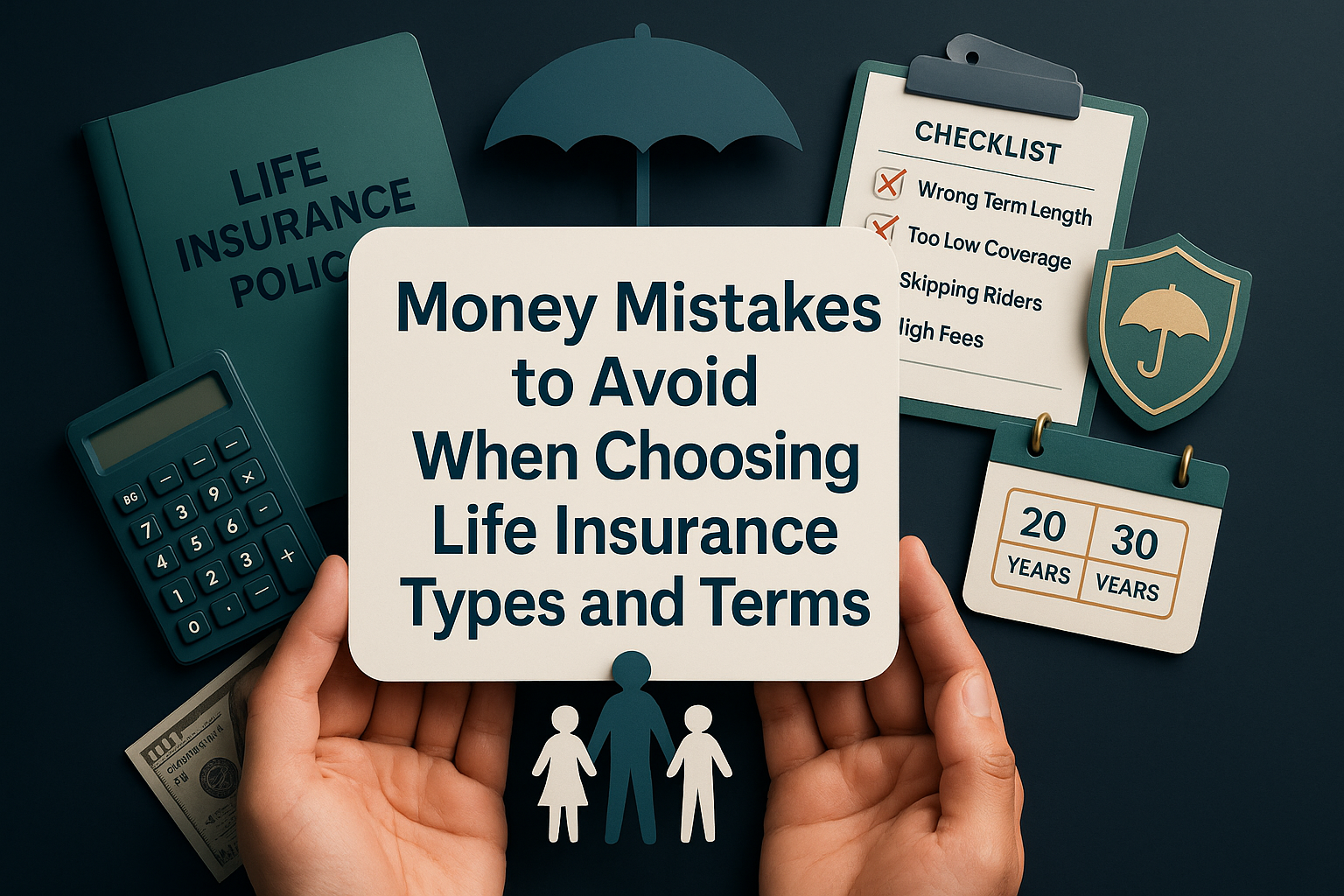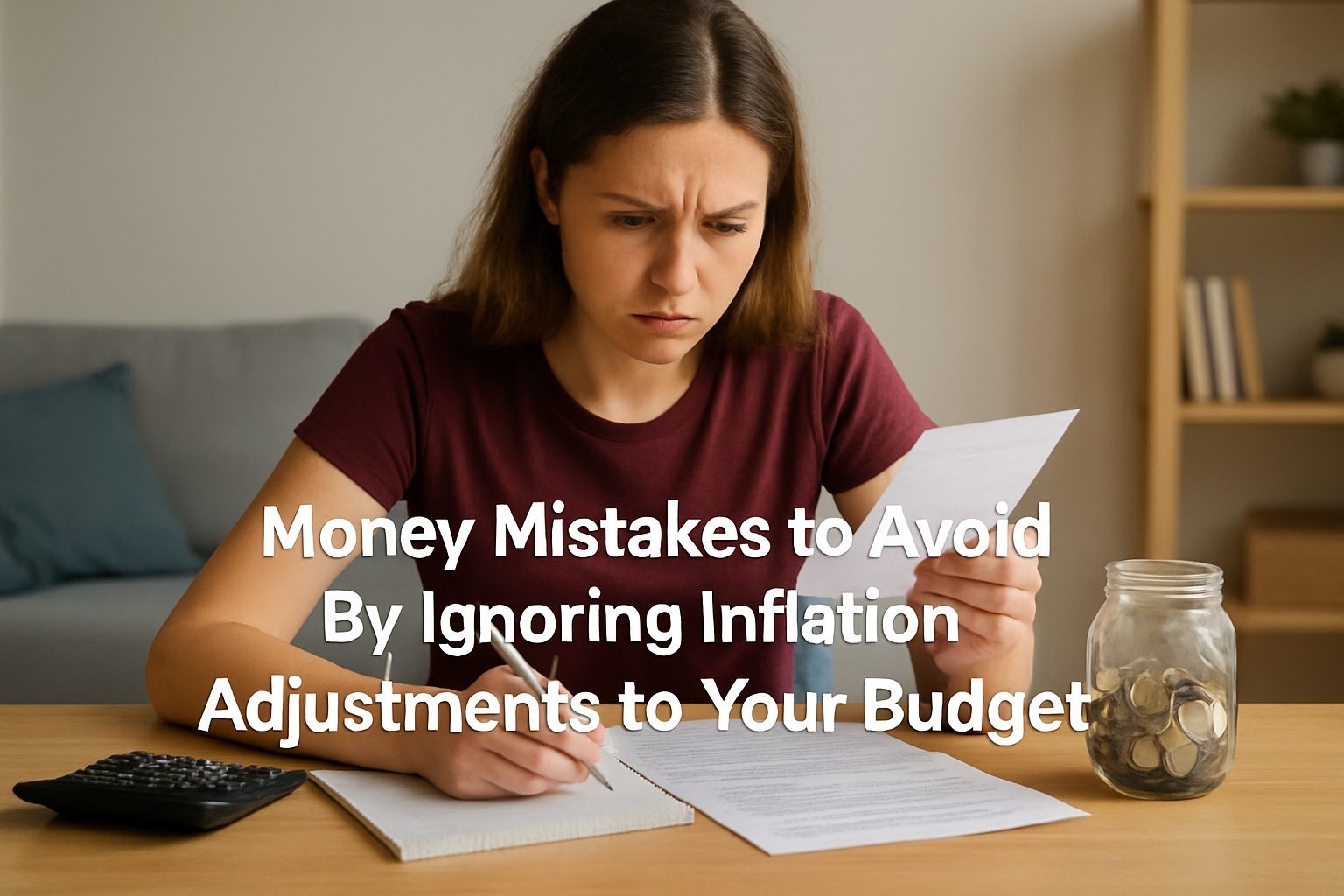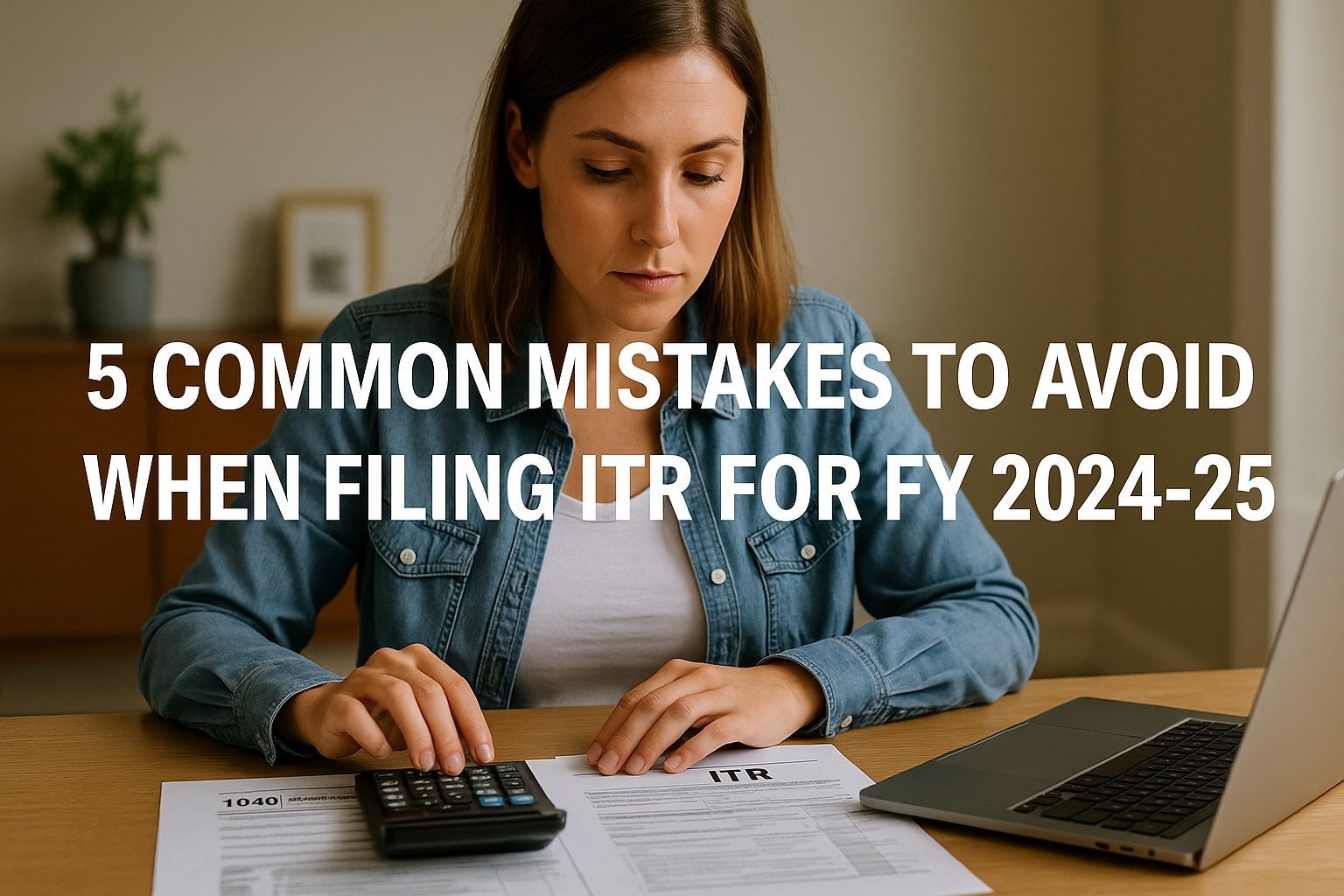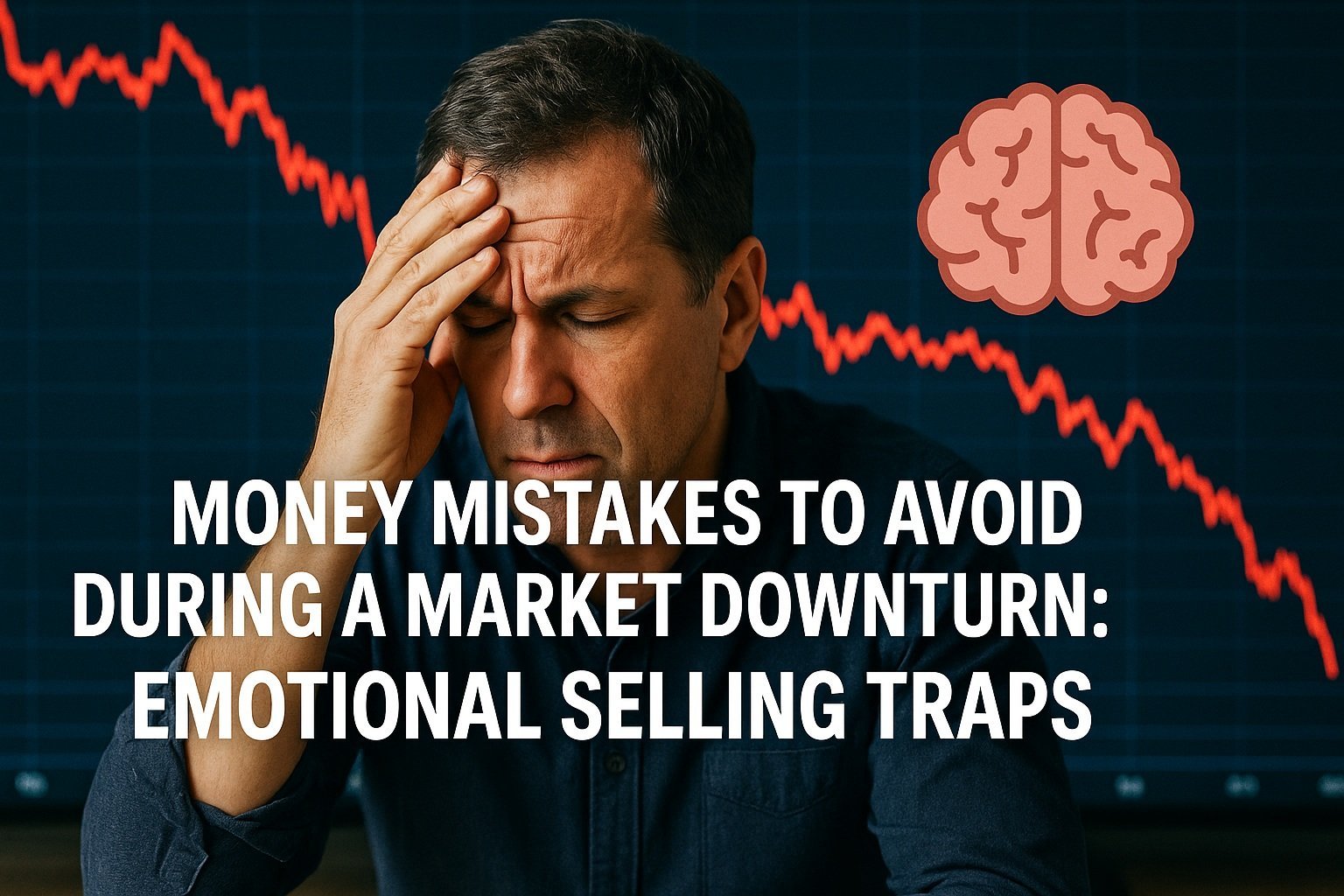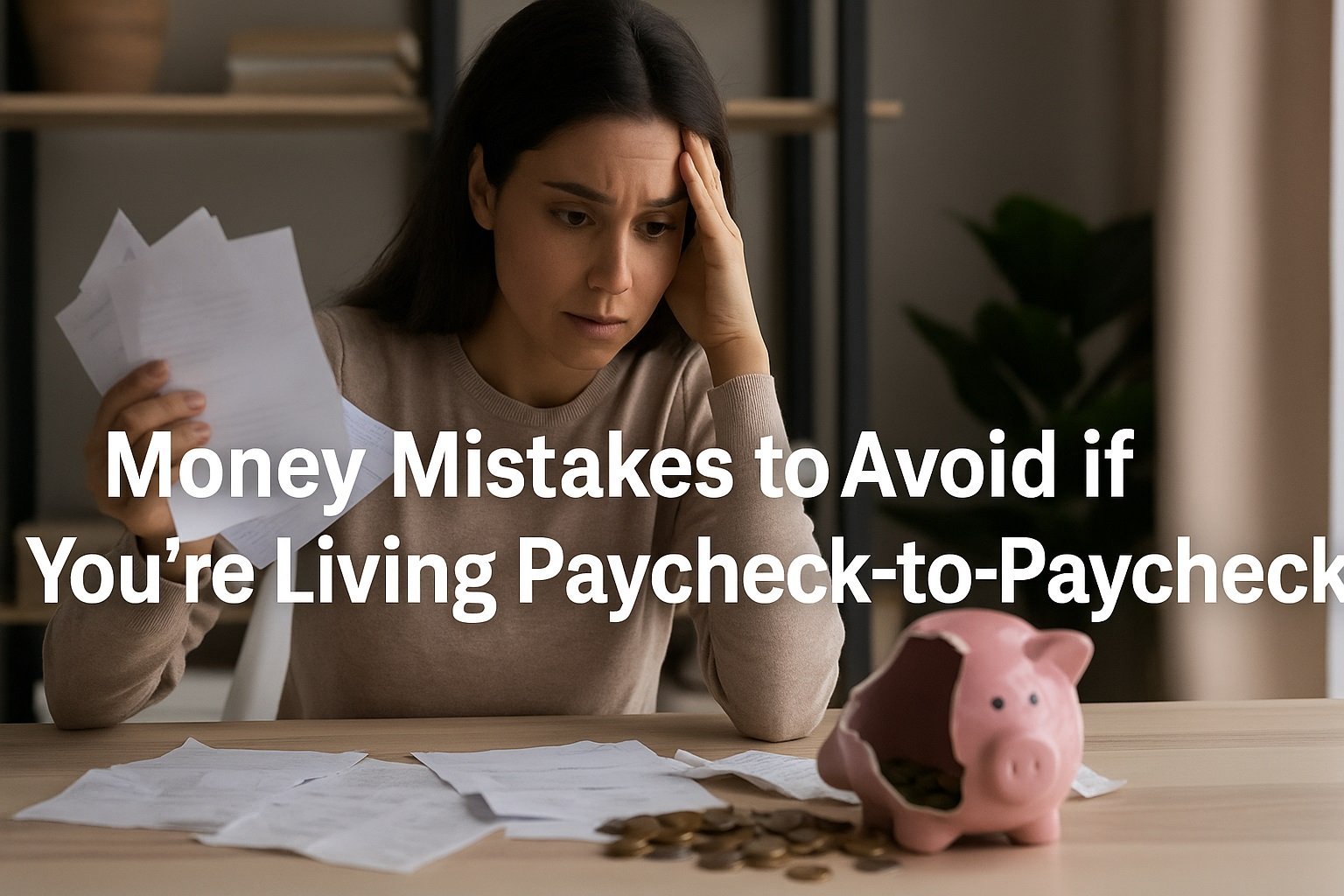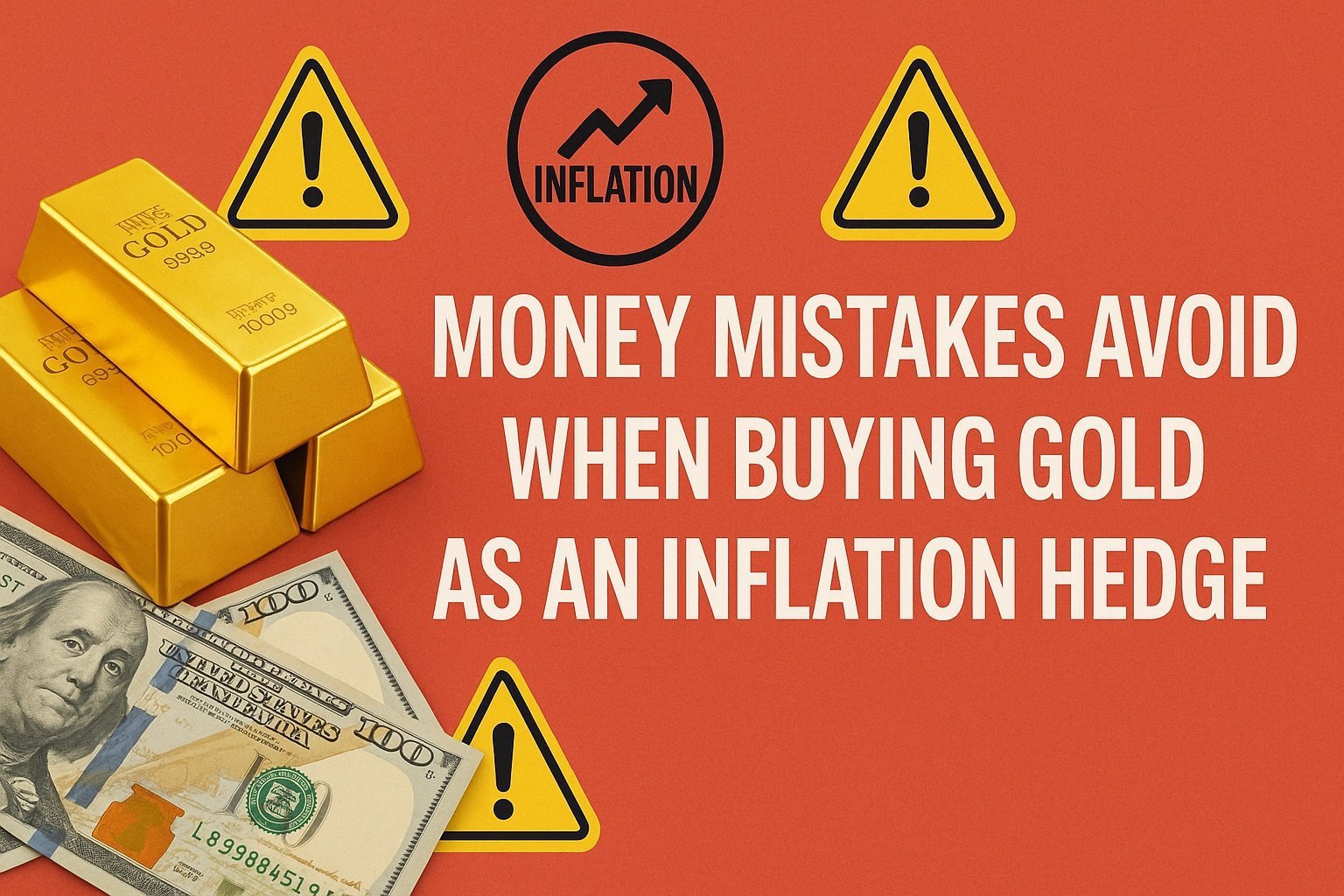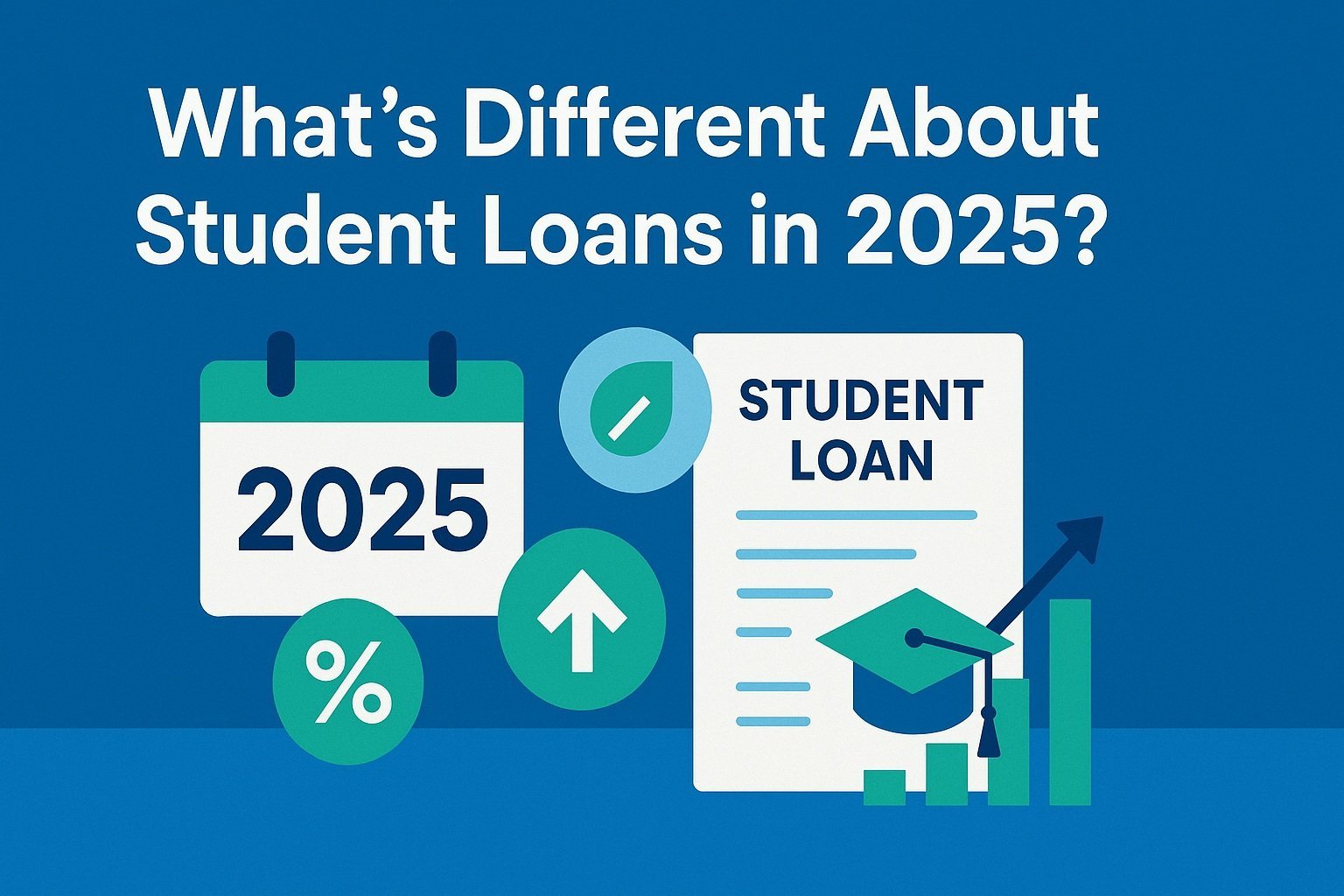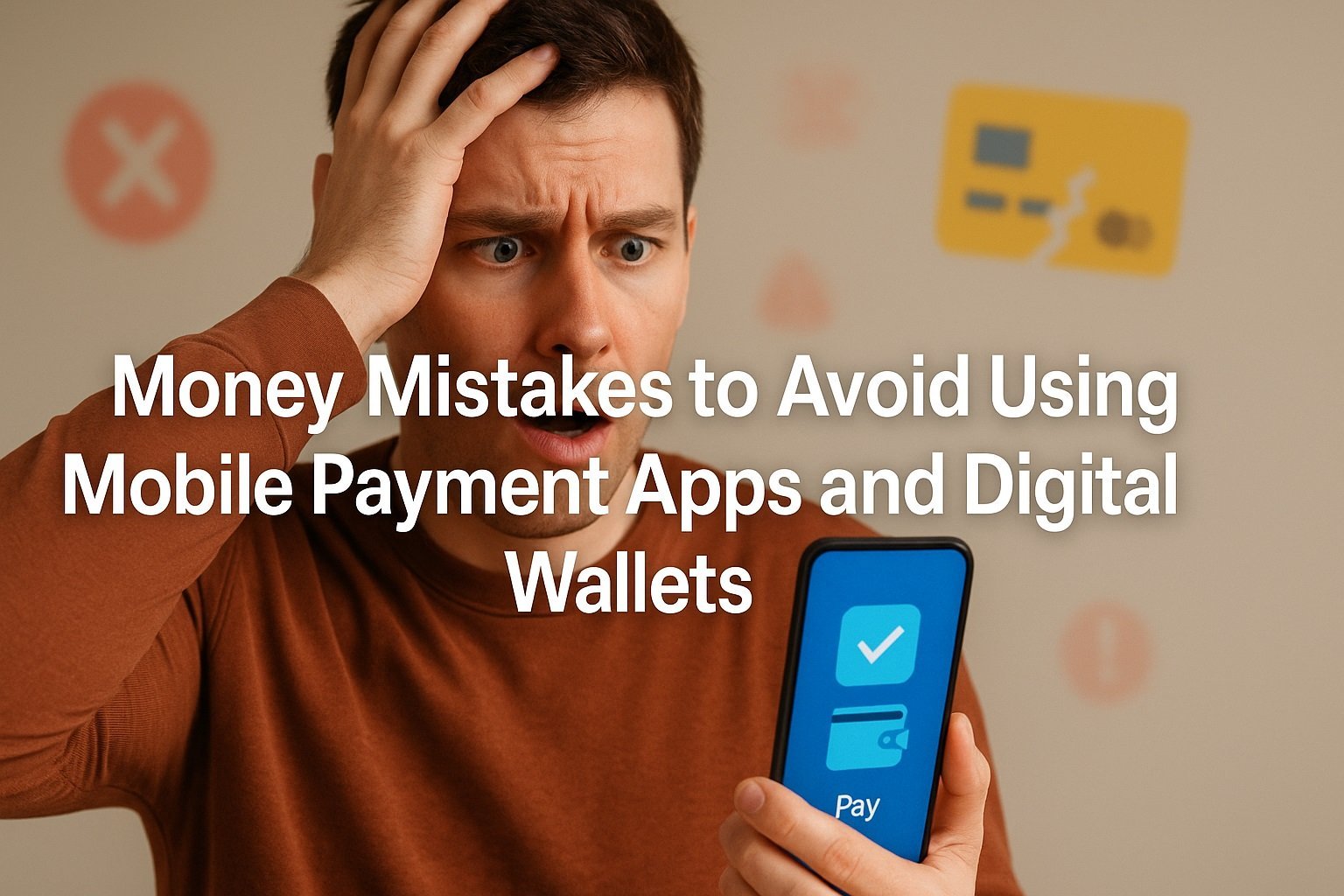
Mobile payment apps (e.g., Apple Pay, Google Pay, Cash App) and digital wallets (software that stores card or account credentials) let us tap, send or scan in seconds. Yet convenience can hide expensive traps, from lost buyer protections to outright fraud. This outline walks you through the most common money mistakes, why they happen, and battle-tested fixes you can apply today to keep your balance, identity and peace of mind intact.
1. Neglecting App Updates: Missing Critical Security Patches
When you skip that “Update available” alert, you leave yourself open to hackers exploiting known vulnerabilities. App developers push updates not just for cool new features but to fix holes that cybercriminals love.
Smart fix: Enable automatic updates for your payment apps. That way, the moment a patch drops, you’re protected – no extra steps needed.
2. Using Public Wi-Fi for Transactions: Inviting Data Theft
Public hotspots at cafes or airports can be crawling with packet sniffers waiting to grab your credentials. Even if the network asks for a password, it may still be run by an attacker.
Smart fix: Switch to your mobile data network when making payments, or install a reputable VPN. Encrypting your connection keeps prying eyes out.
3. Weak or Reused Passwords: An Open Door for Hackers
Recycling the same easy-to-remember password across multiple services is like carrying the same key for your house, car, and safe. Once one account is compromised, all of them are at risk.
Smart fix: Create a unique, complex password for each app and store them in a trusted password manager. You only need to remember one master passphrase.
4. Ignoring App Notifications: Missing Fraud Warnings
It’s tempting to hit “Clear all” on push notifications, but that fraud alert or low-balance warning could save you from a big headache.
Smart fix: customise notifications so you get an alert for every transaction over a set amount, and never mute security or payment-failure notices.
5. Linking Every Card: Spreading Risk Too Thin
Adding dozens of credit or debit cards to your wallet sounds convenient, but it makes it much harder to notice unauthorised charges.
Smart fix: Keep only one or two cards active for mobile payment. Ideally those with robust fraud protections and remove any you rarely use.
6. Skipping Two-Factor Authentication: Relying on Passwords Alone
Password breaches happen daily. Without a second layer, all someone needs is that leaked password, and you’ve lost control.
Smart fix: Turn on two-factor authentication (2FA) for every wallet and payment app. A one-time code or biometric prompt makes unauthorised access nearly impossible.
7. Not Reviewing Transaction History: Letting Errors Slide
Month after month, those $3 “coffee” charges or misposted refunds can add up if you never check.
Smart fix: Set a weekly reminder to scan your recent activity. Catching a mistake early means a quicker refund or dispute process.
8. Storing Large Balances in Wallets: Making Yourself a Target
Digital wallets are convenient piggy banks, but they’re also a hacker magnet. If someone cracks your app, the whole balance is up for grabs.
Smart fix: Treat your wallet like a spending account, not savings. Move unused funds back to your bank or investment account on a regular schedule.
9. Falling for Phishing Links: Bleeding Cash to Scammers
A text or email claiming “Your payment failed. Click here to reauthorise” can redirect you to a fake login page and steal your credentials.
Smart fix: Never click payment-related links. Instead, open your trusted wallet app or type its official URL into your browser to verify any alerts.
10. Overlooking Spending Limits: Letting Impulse Wins Over Discipline
Without built-in caps, it’s easy to swipe or tap more than intended, especially during sales or late-night splurges.
Smart fix: Use your app’s budgeting feature to set per-transaction or daily spending limits. Once you hit the cap, transactions simply won’t go through until you reset them.
By sidestepping these ten traps and applying the simple fixes above, you’ll enjoy all the speed and ease of mobile payments without the hidden downsides. Keep your apps updated, lock down your login, and stay vigilant with notifications and transaction reviews. Your wallet and your peace of mind will thank you.
What Exactly Are Mobile Payment Apps and Digital Wallets?

Mobile payment apps and digital wallets Put your debit cards, credit cards, or bank accounts right on your smartphone so you can pay without digging for plastic. At their core, both solutions use tokenisation: your actual card number is replaced with a unique digital “token” that only works for that device and transaction. If someone intercepts the token, they can’t reverse-engineer your real card details.
There are three main flavours of digital pay:
-
In-app payments happen when you check out inside an app (say, ordering food or booking rides). You tap “Pay now”, the app calls your wallet, and the tokenised transaction goes through in seconds.
-
NFC payments rely on near-field communication chips in your phone. Hold your device near a contactless reader, like at a grocery store, and voilà, payment complete.
-
Peer-to-peer (P2P) transfers let you send money directly to friends or vendors, often by scanning a QR code or tapping their phone number.
| Payment Type | Typical Use Case | Security Feature |
|---|---|---|
| In-app | E-commerce, ride-hailing | Token per merchant |
| NFC (tap-to-pay) | Retail, transit | One-time cryptogram |
| P2P | Splitting bills, tipping | Encrypted peer identifier |
Whether you’re in-app, at the checkout line, or splitting brunch, tokenisation and encryption keep your real card details safely tucked away.
Why Using Them Feels So Easy and Why That’s Dangerous
The real magic of mobile payments is the friction-free experience. You don’t fumble for cards, enter long numbers, or type CVVs. That smoothness encourages you to spend more often, sometimes without even noticing. Psychologists call this “effortless spending”, and it taps into our brain’s reward centres. You get the satisfaction of a purchase with barely a second of decision-making.
But that same seamless flow can lull you into letting your guard down. In 2024 alone, users lost an estimated $347 million to scams targeting digital wallets and mobile pay apps. Fraudsters exploit our speed-driven mindset, sending fake prompts that look like genuine transaction alerts or offering too-good-to-be-true cashback links. Before you know it, you’ve tapped “Approve”, and your balance drains away.
Understanding how our own behaviour plays into these risks is half the battle. If you pause before each tap, verify unexpected alerts in the official app, and aren’t swept up by impulse, you’ll block most scam attempts at the starting gate. The key is granting yourself a moment of friction just enough to ask, “Do I really want to spend right now?”
Are You Parking Too Much Cash in Your App Balance?
Move funds to your insured bank or savings account as soon as possible. Most mobile wallets aren’t covered by FDIC or NCUA insurance, so if the provider fails, you’re at risk of losing whatever sits idle in your app. Tip: set a weekly reminder to sweep any excess back to your main account where federal insurance applies.
Are You Skipping App Updates and Ignoring Critical Patches?
Enable automatic updates so you never miss a security fix. Developers push patches to close vulnerabilities exploited by hackers. If you’re running an outdated version, you could be exposing your wallet to credential theft or man-in-the-middle attacks. Tip: check weekly that “auto-update” is on for App Store or Google Play services.
Are You Making Payments Over Unsecured Public Wi-Fi?
Switch to mobile data or a trusted VPN whenever you pay. Public hotspots at coffee shops and airports often allow attackers to intercept your data traffic. Even a password-protected network can be a trap if the operator is malicious. Tip: look for a padlock icon in your VPN app to confirm encryption is active before you tap “Send”.
Are You Reusing Weak Passwords Across Multiple Accounts?
Create a unique, complex password for each wallet and store them in a reputable password manager. Recycled or easy-to-guess passwords are the most common way fraudsters break in once they obtain credentials from a data breach. Tip: use randomly generated strings of at least 12 characters, mixing letters, numbers, and symbols.
Are You Clearing Notifications Without Reading Fraud Alerts?
Adjust settings so you receive instant alerts for any transaction over your chosen threshold. That way you’ll see suspicious charges the moment they hit your wallet. If you habitually clear all notifications, you risk missing that first red flag. Tip: limit “clear all” actions to non-financial apps and keep payment alerts unmuted.
Are You Linking Every Credit and Debit Card You Own?
Limit your digital wallet to one or two cards with the strongest fraud protection. Having multiple cards makes it harder to spot unauthorised charges and expands your attack surface if one account is compromised. Tip: choose the card with built-in zero-liability policies and remove others you rarely use.
Are You Relying on Passwords Alone Without Two-Factor Authentication?
Turn on two-factor authentication for every payment service you use. A single code sent to your device or a biometric prompt adds a barrier that password theft alone cannot overcome. Tip: opt for an authenticator app rather than SMS for stronger protection against SIM-swap scams.
Are You Letting Tiny Charges Slip By Without Reviewing Your History?
Set a weekly reminder to scan your recent transactions and verify each one. That $2.99 “coffee” charge might actually be a recurring fee you forgot to cancel. Early detection makes dispute and refund processes far easier. Tip: download your statements as CSV files and sort by vendor to spot duplicate or unfamiliar entries.
Are You Clicking Links in Unverified Texts or Emails?
Always open your wallet app directly instead of tapping links. Phishing attacks mimic genuine claims of failed payments or “urgent security holds” to lure you into fake login pages. Tip: bookmark the official URL of each payment service in your browser and delete any payment-related messages that don’t match.
Are You Overspending Because You Have No Transaction Limits Set?
Use your app’s budgeting or spending-limit feature to cap daily or per-purchase amounts. Once you hit your limit, the app will automatically block further transactions until you reset or approve more funds. Tip: align your limit with your monthly budget and adjust after major events such as holidays or large planned purchases.
Still Using a Weak Password?
Create unique, 12-character passphrases for each wallet and rotate them every quarter. Weak or recycled passwords are the top entry point for credential-stuffing attacks, which surged by over 50% in 2024. Even worse, SIM-swap fraud, where thieves hijack your phone number to intercept one-time codes, rose nearly 400% last year. When you rely on simple passwords, a single breach elsewhere can give criminals the keys to your entire digital wallet.
Smart fix: mix uncommon words, numbers, and symbols into a memorable passphrase; think “Stormy8Piano*River” and store it in a reputable password manager. Then schedule a quarterly rotation so even if one ever leaks, your other accounts stay locked down.
Skipped Two-Factor Auth?
Turn on two-factor authentication or a biometric lock today to add an extra shield around your wallet. With just a password, hackers need only one breach to slip in, but 2FA forces them to clear a second hurdle, usually a one-time code or fingerprint scan, slashing account-takeover attempts by over 99 percent. Enabling it takes less than a minute in your app’s security settings. Tip: choose an authenticator app or device-based biometrics rather than SMS codes to dodge SIM-swap attacks and keep your money locked down tight.
Sending to the Wrong @Handle?
Before hitting send, use the “Request” feature or transfer a $1 test payment to confirm you’ve got the right person. Mobile wallets often rely on usernames or phone numbers that look similar, and once funds leave your account, reversing a payment can be a headache; many apps treat it like cash handed over. Take a moment to double-check the recipient’s profile photo, full name, or linked email address. If the small test arrives safely, go ahead and send the full amount with confidence. This tiny bit of friction can save you from a costly mistake you can’t undo.
Paying Over Public Wi-Fi?
Public hotspots at coffee shops, airports or hotels can leave your payment data exposed to man-in-the-middle attacks, where an attacker intercepts and manipulates the connection between you and the payment server. Even a network that asks for a password might be run by a fraudster, silently capturing your credentials or tokenised transaction details.
Smart fix: switch to your cellular data whenever you tap to pay, or install and enable a trusted VPN app before opening any wallet. That encrypted tunnel stops eavesdroppers cold. Also disable your device’s auto-connect setting so you don’t unknowingly join risky networks. A quick glance at your connection status before paying adds just a second of friction but keeps your card details safe from sneaky network snoops.
Ignoring App & OS Updates?
Turn on automatic updates for both your wallet app and your phone’s operating system so you’re never running on old code. Developers release updates not only to add features but also to close security holes that cybercriminals love to exploit. Without the latest patches, you not only leave yourself vulnerable to hackers but also risk higher failure rates when tapping to pay. In fact, unpatched devices see significantly more NFC connection errors, which can lead to multiple retries, and each retry is another chance for someone to intercept data. A quick check in your settings to enable app and system auto-updates costs you virtually no time but keeps both your balance and your tap-to-pay experience running smoothly.