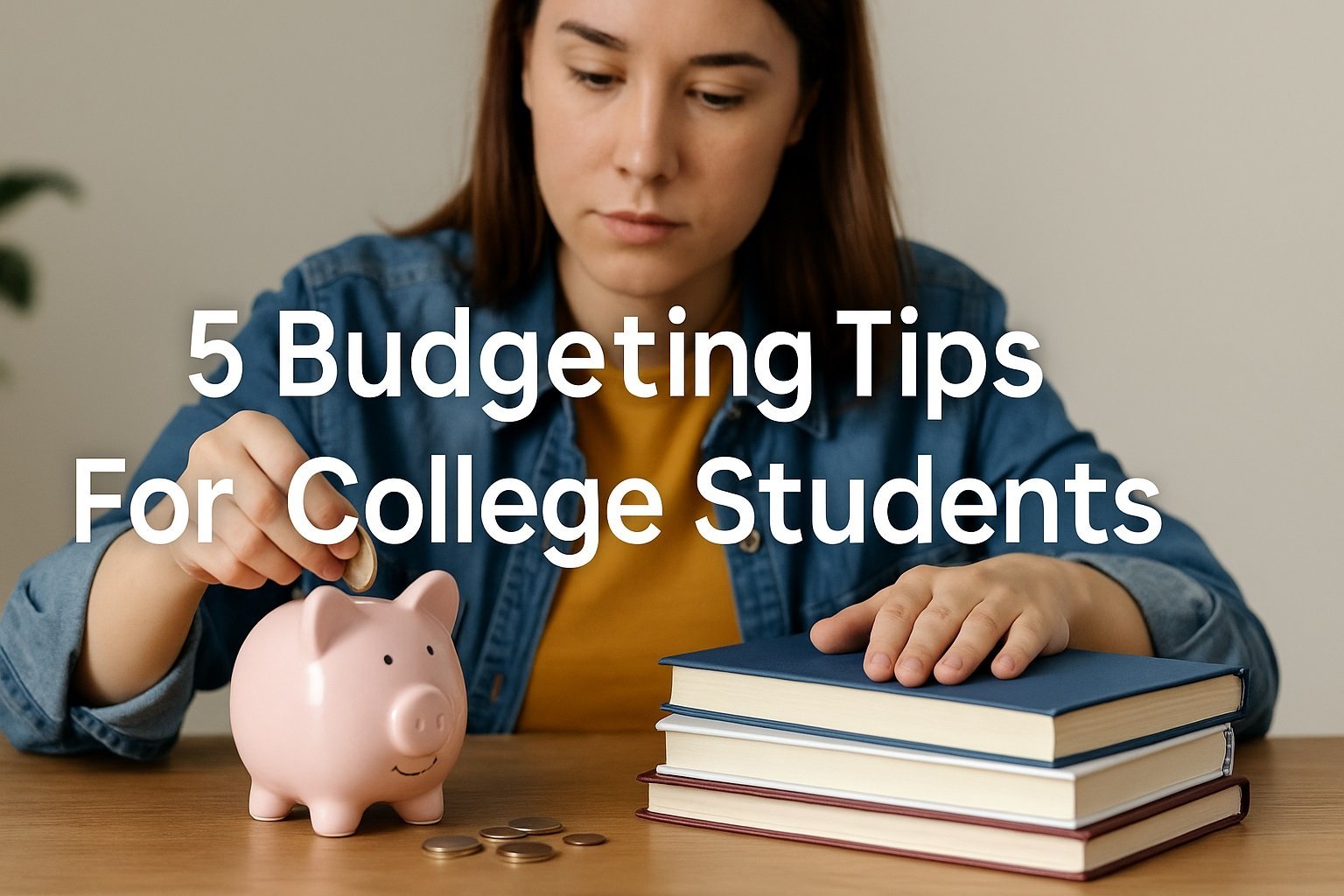Artificial intelligence has moved from buzzword to board agenda, and nowhere is the impact more immediate than in financial planning. AI-driven budgeting means applying machine-learning models and generative copilots to the mountain of historical cost, usage and outcome data your organisation already owns. An IT budget, in turn, is the forecast of spending for infrastructure, cloud, software, talent, security and innovation over the next fiscal cycle.
Why should you care? Because what once took finance and technology teams weeks in spreadsheets can now be done in minutes with higher accuracy. In the next few pages you will discover clear definitions, real-world benefits, a nine-step playbook, tool comparisons, risk checkpoints and quick answers to the most-asked Google questions about AI budgeting.
What Is AI-Driven IT Budgeting?
AI-driven IT budgeting replaces the spreadsheet grind with live data pipelines, predictive models and conversational dashboards that speak plain language instead of cell references. Instead of manually chasing cost-centre owners for yesterday’s numbers, you point the AI engine at trusted data sources and let it do four jobs in the background:
-
Automatic data clean-up
The platform ingests invoices, cloud usage logs and general ledger exports, then applies rules and machine learning classifiers to spot duplicates, currency mismatches or one-off spikes. Outliers are either corrected or quarantined for review, so your forecast model never trains on bad data. -
Multi-scenario forecasting
Classical time-series tools such as ARIMA and LSTM combine with driver-based algorithms so you can ask, “What happens if headcount grows by eight percent?” and see the cost ripple across hardware, SaaS licences and network bandwidth in seconds. Each scenario is stamped with a probability score that tells finance how much buffer to hold. -
Real-time anomaly detection
Unsupervised models scan new transactions the moment they land. If a dormant sandbox suddenly spins up two hundred GPU instances, the dashboard flashes a high-severity alert and emails the product owner. Actionable notifications arrive before the spend settles on the monthly bill, keeping overruns off the ledger. -
Continuous reconciliation and governance
Every forecast version, policy breach and remediation suggestion is logged for auditors. Role-based access means the CFO views roll-ups while cost-centre managers drill into line items, all from the same single source of truth.
Gartner expects that by 2028 half of enterprises will abandon manual spreadsheet forecasts for AI-powered models. The primary drivers are exploding cloud complexity, tighter cash cycles and the board’s demand for faster, data-backed decisions.
Why Let AI Plan Your Next IT Budget?

| Benefit | Traditional approach | AI-driven approach | Typical result |
|---|---|---|---|
| Speed | Spreadsheet roll-ups, manual pivot tables, weeks of email | Automated ETL, pre-trained models, natural-language prompts | The forecast cycle shrinks from 3 weeks to 30 minutes |
| Accuracy | Variance often drifts 10-20 cents. | Error rates consistently under 5 percent when retrained monthly | More reliable cash allocation |
| Value focus | Cost-cutting by line item | Models score each initiative against OKRs | Funding shifts toward high-ROI projects |
| Risk & governance | Manual policy checks, limited audit trail | Embedded guardrails, immutable logs, real-time alerts | Fewer compliance breaches & faster audit sign-off |
Speed
Global manufacturers report that once AI handles data ingestion and modelling, a full forecast refresh drops from roughly 15 business days to under one hour. That time back lets finance teams run extra what-if rounds or focus on strategic negotiations instead of spreadsheet wrangling.
Accuracy and scenario planning
Modern BI suites embed generative AI chat panels so budget owners can type, “What if the euro weakens by five percent next quarter?” and instantly visualise the impact on software subscriptions paid in EUR. Because the models refit on fresh usage data every month, the gap between forecast and actual routinely falls below five percent, freeing contingency funds for innovation instead of plugging misses.
Value focus
Traditional budgets treat every dollar as equal, which tends to penalise long-term innovation. AI flips the lens: by cross-referencing each project’s business case with strategic OKRs, the engine highlights which line items actually drive growth or resilience. Leaders can then trim low-value spending without blanket travel freezes or across-the-board cuts.
Risk alerts and governance
Built-in policy engines compare incoming transactions to corporate guardrails in real time. If a purchase order exceeds approved limits or a team spins up shadow SaaS, the system flags it instantly and suggests remediation steps that keep you in line with GDPR, SOC 2 and internal caps. Every decision is time-stamped and traceable, giving auditors a clear chain of custody without extra manual work.
By uniting speed, accuracy, strategic alignment and airtight governance, AI-driven budgeting turns the annual planning ritual into a continuous, insight-rich discipline that saves money today while laying groundwork for tomorrow’s innovation.
9-Step AI Strategy to Build a Smarter IT Budget

| Sno | Strategy Step | Key Actions |
|---|---|---|
| 1 | Is Your Data Clean Enough to Trust? | Audit sources, remove duplicates and tag every cost line with a business outcome identifier. |
| 2 | Which Business Outcomes Are You Funding? | Map each euro or dollar to tangible OKRs so the AI understands what “good” looks like. |
| 3 | Do You Have the Right Expertise? | Budget for data scientists, FinOps analysts or a trusted vendor to manage the modelling pipeline. |
| 4 | Which AI Tools Fit Your Stack? | Evaluate Apptio for TBM, Cube for FP&A and Power BI or Tableau for interactive BI. |
| 5 | Can You Model Multiple Scenarios Fast? | Configure the best, base and worst cases, then refresh them weekly as market signals change. |
| 6 | How Will You Control Cloud and Infrastructure Costs? | Tie predictive usage curves to automated rightsizing recommendations and commit‑discount alerts. |
| 7 | What’s Your Iteration and Experiment Budget? | Reserve 10 to 15 percent of the total plan for model retraining and pilot projects that refine accuracy. |
| 8 | Where Are the Human Checkpoints? | Establish approval gates so finance leaders bless large reallocations before changes propagate. |
| 9 | Which KPIs Prove Success? | Track time‑to‑close, forecast variance under three per cent, cost per user and value delivered per project. |
1. Is Your Data Clean Enough to Trust?
Data quality makes or breaks an AI forecast. Start with a full inventory of every system that records spend: ERP, cloud provider exports, SaaS invoices, HR databases and project trackers. Run automated profiling to flag null values, currency mismatches, duplicate vendors and one-off spikes. Next, tag each transaction with a business-outcome identifier such as “customer retention” or “developer experience”. A consistent taxonomy ensures the model can connect money with value, not just cost codes. Finally, store the cleansed data in a lakehouse so the pipeline scales as new feeds arrive.
2. Which Business Outcomes Are You Funding?
Stakeholders sign cheques when they see strategic return. Translate company-level OKRs into granular, measurable outcomes, then map every euro or dollar in the dataset to the outcome it supports. For example, link cloud GPU spend to a “time-to-insight” objective for data science or security tooling to “regulatory compliance”. This context trains the AI to rank projects by contribution to growth or resilience, making reallocation conversations faster and less political.
3. Do You Have the Right Expertise?
Low-code platforms are helpful, yet you still need people who understand data engineering, FinOps and change management. Options include hiring a dedicated data scientist, cross-training an FP&A analyst in AutoML, or partnering with a managed-service vendor. Whichever route you choose, bake the cost into next year’s plan so talent gaps never stall the rollout.
4. Which AI Tools Fit Your Stack?
Match tools to maturity:
-
Apptio excels at technology business management and now layers GenAI insights on top of cost data.
-
Cube feels familiar to spreadsheet power users while adding conversational what-if analysis.
-
Power BI and Tableau visualise variances and provide explainable-AI add-ons that clarify drivers.
Score each option on integration effort, security posture and licence cost before shortlisting. Pilot the top two with a three-month proof of value, measuring forecast accuracy and user adoption.
5. Can You Model Multiple Scenarios Fast?
Volatility is the new normal, so build at least three baselines: best, base and worst. Feed the same cleansed dataset into time-series and driver-based models, then schedule weekly refreshes that pull the latest usage and macro indicators. Pre-link each scenario to an action plan. If the euro weakens or GPU demand spikes, leadership can approve the correct playbook in minutes rather than days.
6. How Will You Control Cloud and Infrastructure Costs?
Tie predictive usage curves to automated optimisation. For compute, integrate the model with rightsizing engines that downshift underused instances. For storage, set tiering rules that move cold data to cheaper classes. Activate budget alerts that ping service owners whenever spend rises more than five percent week on week. These guardrails convert AI insights into hard savings without manual ticket queues.
7. What’s Your Iteration and Experiment Budget?
Models drift as business conditions change, so earmark ten to fifteen percent of the total IT budget for experimentation. Use the fund to retrain algorithms, ingest new data sources or trial cutting-edge tooling like vector databases. Treat this line item as non-negotiable insurance, ensuring the system stays relevant and accurate across the fiscal year.
8. Where Are the Human Checkpoints?
AI augments decisions; it does not replace governance. Define approval gates for events such as reallocations above ten percent of a cost centre or model updates that alter key assumptions. Finance leaders should receive automated summaries outlining the rationale, proposed change and projected impact so they can green-light or reject in a single meeting.
9. Which KPIs Prove Success?
Build a balanced scorecard that appears on the same dashboard executives use for day-to-day reviews:
-
Time to close – number of days from period end to final forecast sign-off.
-
Forecast variance – aim for under three cents actual versus plan.
-
Cost per user or workload – normalises spend as operations scale.
-
Value delivered per project – link financial outlay to OKR progress so high-ROI work retains funding.
Publish these metrics in real time so every team sees progress and adjusts behaviour accordingly.
Choosing the Right AI Budgeting Tools
| Tool | Ideal Company Size | Key Strength | Typical Learning Curve |
|---|---|---|---|
| Apptio | Mid-market to enterprise | Deep Technology Business Management (TBM) and FinOps analytics | Medium |
| Cube | Start-up to mid-market | Spreadsheet-native FP&A with AI copilot | Low |
| Power BI | Any size | Seamless integration with the Microsoft stack and Smart Narrative explanations | Low |
| Tableau | Any size | Rich visual analytics plus Explain Data for quick driver insights | Medium |
Apptio
If your organisation juggles multi-cloud, on-premise and SaaS spend, Apptio’s TBM taxonomy helps standardise every cost line in minutes instead of months. The platform’s FinOps dashboards slice cloud utilisation by account, service and tag, then feed rightsizing advice straight into Jira or ServiceNow. Expect the first pilot to take four to six weeks while finance and engineering agree on tagging conventions, after which quarterly planning cycles shorten dramatically because data arrives pre-mapped.
Cube
Cube is purpose-built for finance teams that love Excel’s freedom but hate its fragility. You connect sheets, CSVs and SQL sources once, then layer an AI copilot that turns “compare Q2 marketing spend to last year and explain variance” into an instant narrative. Small-to-mid-size businesses report onboarding in under a day; most of the work is simply cleaning source sheets so Cube can keep them in sync.
Power BI
Already running Microsoft 365 or Dynamics? Power BI eliminates data-silo setup and adds Smart Narrative, a natural-language feature that auto-writes plain-English summaries beside every visual. Finance leads can type “Why did infrastructure costs rise in April?” and receive a driver analysis without leaving the dashboard. Because licensing often rides on existing Microsoft agreements, total cost of ownership stays predictable.
Tableau
Tableau shines where stakeholder engagement hinges on compelling visuals. Drag-and-drop canvases reveal spend hotspots, while Explain Data highlights outliers and shows which fields contributed. Larger enterprises appreciate Tableau’s governance add-on catalogues, prep flows and data quality that enforce one version of truth across a distributed analyst community.
Selection tips
-
Data connectors: Verify each platform ingests cloud-billing exports, GL feeds and HR rosters natively so you avoid brittle middleware.
-
Governance features: Check for role-based access, audit logs and lineage diagrams to satisfy compliance teams.
-
Pricing model: Model per user versus consumption-based plans over three years; a low entry fee can balloon once dashboards scale.
-
Explainability: Non-technical executives embrace tools that attach narrative or driver analysis to every chart, reducing back-and-forth during board reviews.
Risk & Governance Checklist

Bias and bad data
Poor source hygiene poisons forecasts. Implement automated data-quality rules that quarantine duplicates, missing tags and currency mismatches. Schedule quarterly audits where a cross-functional team samples model inputs and compares them to raw system records to catch hidden drift early.
Model drift
Market factors shift, business units reorganise and usage patterns evolve, causing predictive accuracy to decay. Track forecast error in real time; if variance exceeds a preset threshold, say three per cent, trigger an automated retraining job that recalibrates coefficients without manual intervention.
Unexpected cloud spend
Sudden spikes from forgotten test environments can crush budgets overnight. Integrate budget alerts with Slack or Teams so service owners receive pings the moment consumption breaches soft caps. Pair alerts with auto-remediation scripts that pause idle resources until owners review.
Over-reliance on algorithms
AI suggests; humans approve. Maintain a tiered approval matrix so material reallocations or capital purchases always pass through finance leadership. Embed one-click drill-through links in dashboard notifications so reviewers see the raw evidence behind every recommendation before signing off.
Compliance and auditability
Regulators and internal auditors expect transparent decision trails. Log every model version, hyperparameter tweak and user override to an immutable storage location. Dashboards should surface these logs in a human-readable timeline, making year-end audits a search-and-filter exercise rather than a data-recovery scramble.
By selecting the tool that aligns with your data maturity and enforcing the governance safeguards above, you equip your organisation to reap AI’s speed and precision without sacrificing control or compliance.
FAQ
How can AI help with IT budgeting?
One-sentence answer (informationweek.com): By ingesting historical spend and real-time usage, AI predicts future costs and recommends optimal allocations.
Behind that crisp summary lies a three-part workflow that replaces guesswork with data science. First, automated extract-transform-load routines pull invoices, cloud telemetry and project hours into a single repository where duplicates and outliers are scrubbed. Next, forecasting algorithms learn seasonality and usage correlations, producing line-item predictions for compute, SaaS and talent costs. Finally, optimisation models compare scenarios so leaders can shift cash toward high-ROI initiatives before the fiscal year even starts. The result is faster planning cycles, lower variance and more money freed for innovation instead of unplanned overruns.
What AI tools are best for IT budget planning?
One-sentence answer (informationweek.com | cubesoftware.com | newhorizons.com): Apptio, Cube and Power BI or Tableau cover TBM analytics, spreadsheet-native FP&A and visual dashboards, respectively.
Each platform targets a specific maturity stage. Apptio suits enterprises that need deep technology business management tagging to trace every dollar across multi-cloud estates. Cube lets finance teams stay in Excel comfort while an AI copilot answers “what if” questions in plain language. Power BI and Tableau add real-time visualisation plus explainable AI features that translate spikes and dips into narrative drivers non-technical executives instantly grasp. When short-listing, weigh connector breadth, governance controls and the quality of built-in explanations so your analysts spend time on insights, not integration.
Is AI budgeting more accurate than traditional methods?
One-sentence answer (newhorizons.com): Finance leaders expect AI to improve forecast accuracy and cut variance below five percent.
Traditional rolling forecasts often drift ten to twenty percent because they rely on static spreadsheets and manual updates. AI models retrain monthly or even daily, absorbing fresh data on currency shifts, subscription growth and cloud bursts. Continuous learning narrows the confidence interval, so contingency funds shrink and capital is released for growth projects. In pilots cited by New Horizons, teams that moved from manual methods to automated models saw the mean absolute percentage error drop by half within two quarters.
How do I start if my data is messy?
One-sentence answer (kungfu.ai | newhorizons.com): Begin with a data audit and a small pilot use case before scaling.
A clean lakehouse is not a prerequisite for value. Start by auditing two or three critical feeds, often cloud bills, and the general ledger, then define a pilot question such as forecasting next quarter’s storage spend. Use lightweight data-quality scripts to flag blanks, currency mismatches and orphan tags. Once the pilot proves out, extend the pipeline to additional systems and automate the cleansing rules. This iterative crawl-walk-run approach delivers early wins, builds stakeholder confidence and prevents scope creep from stalling progress.
What risks should I watch out for?
One-sentence answer (informationweek.com): Guard against model bias, unexpected cloud spend and over-reliance on algorithms without human review.
Bias sneaks in when training data under-represents new business lines, so schedule quarterly reviews that compare model outputs with actuals across departments. Unexpected cloud spend is tamed by linking forecasts to real-time alerts that pause or downsize rogue resources. Finally, sustain a human-in-the-loop process: mandate finance sign-off for reallocations above a set threshold and log every override for audit trails. These controls keep AI fast and flexible while preserving the governance standards boards and regulators expect.