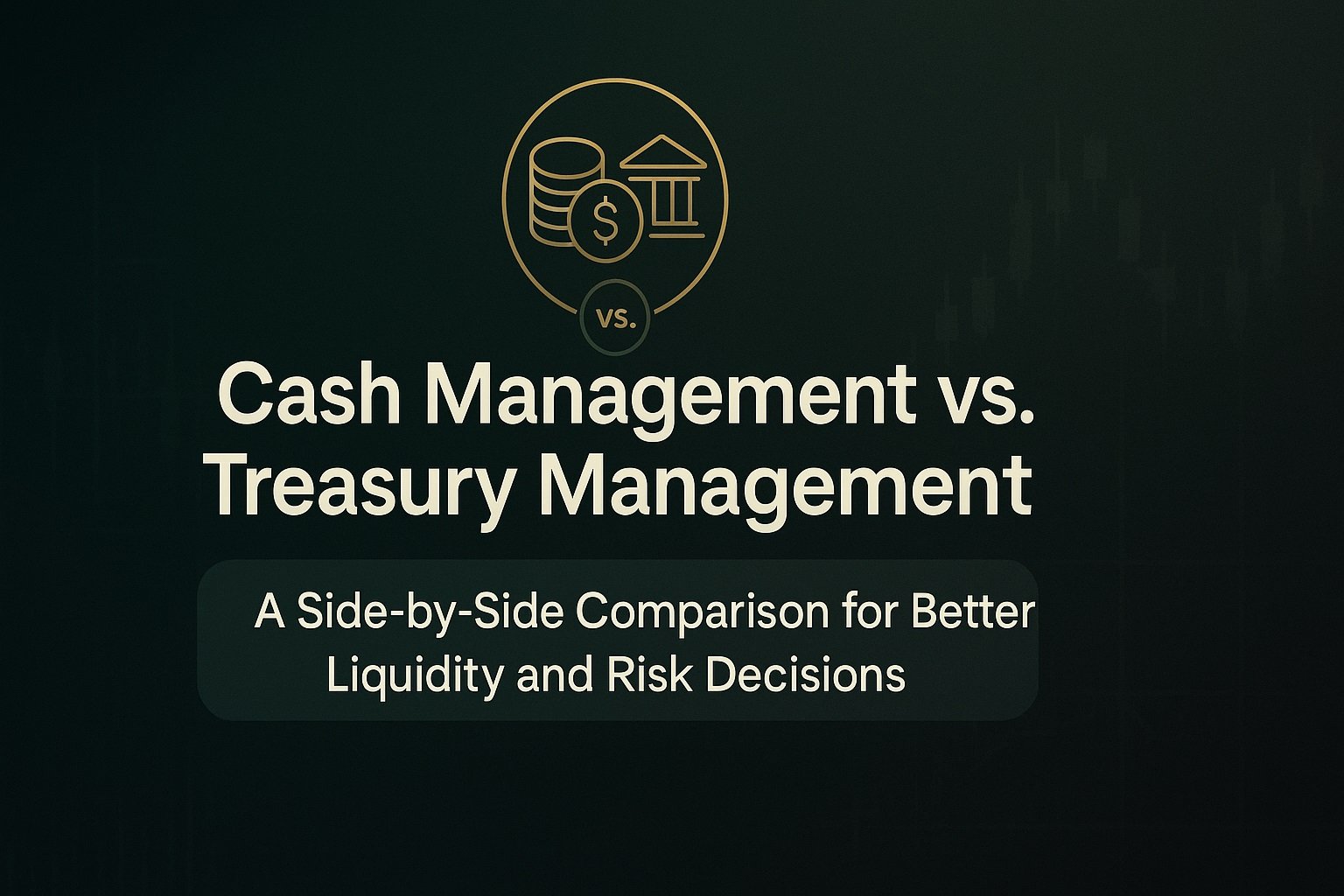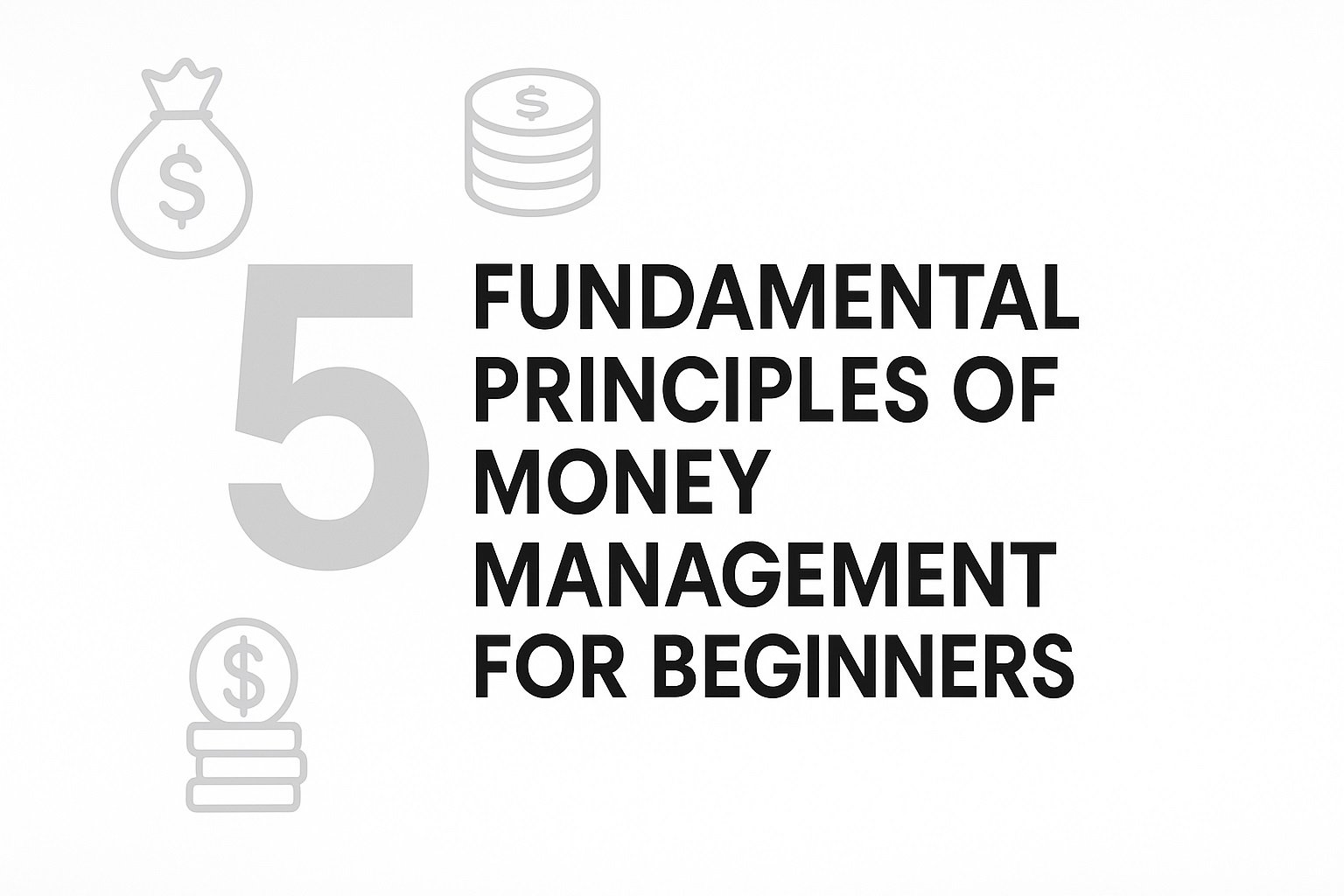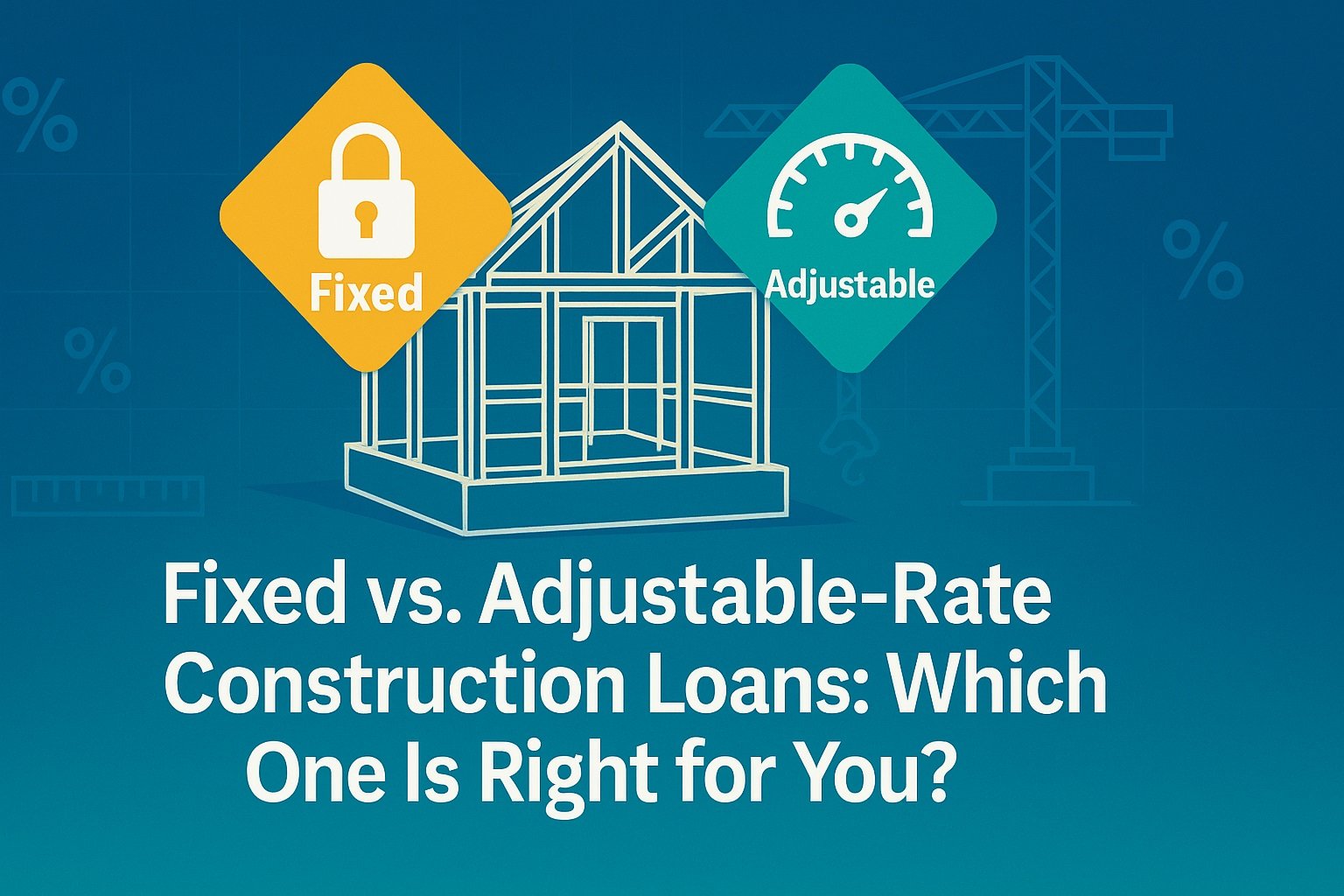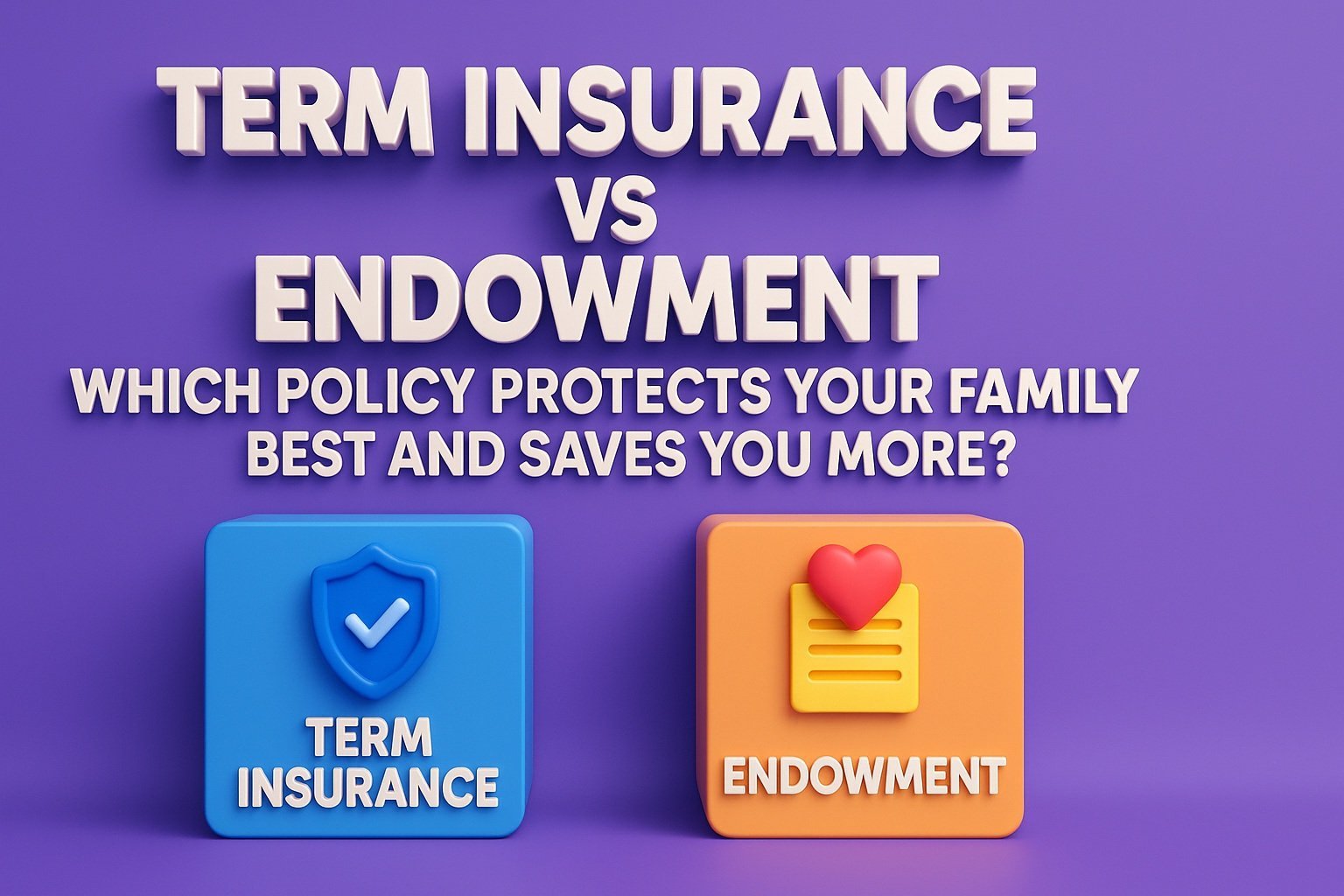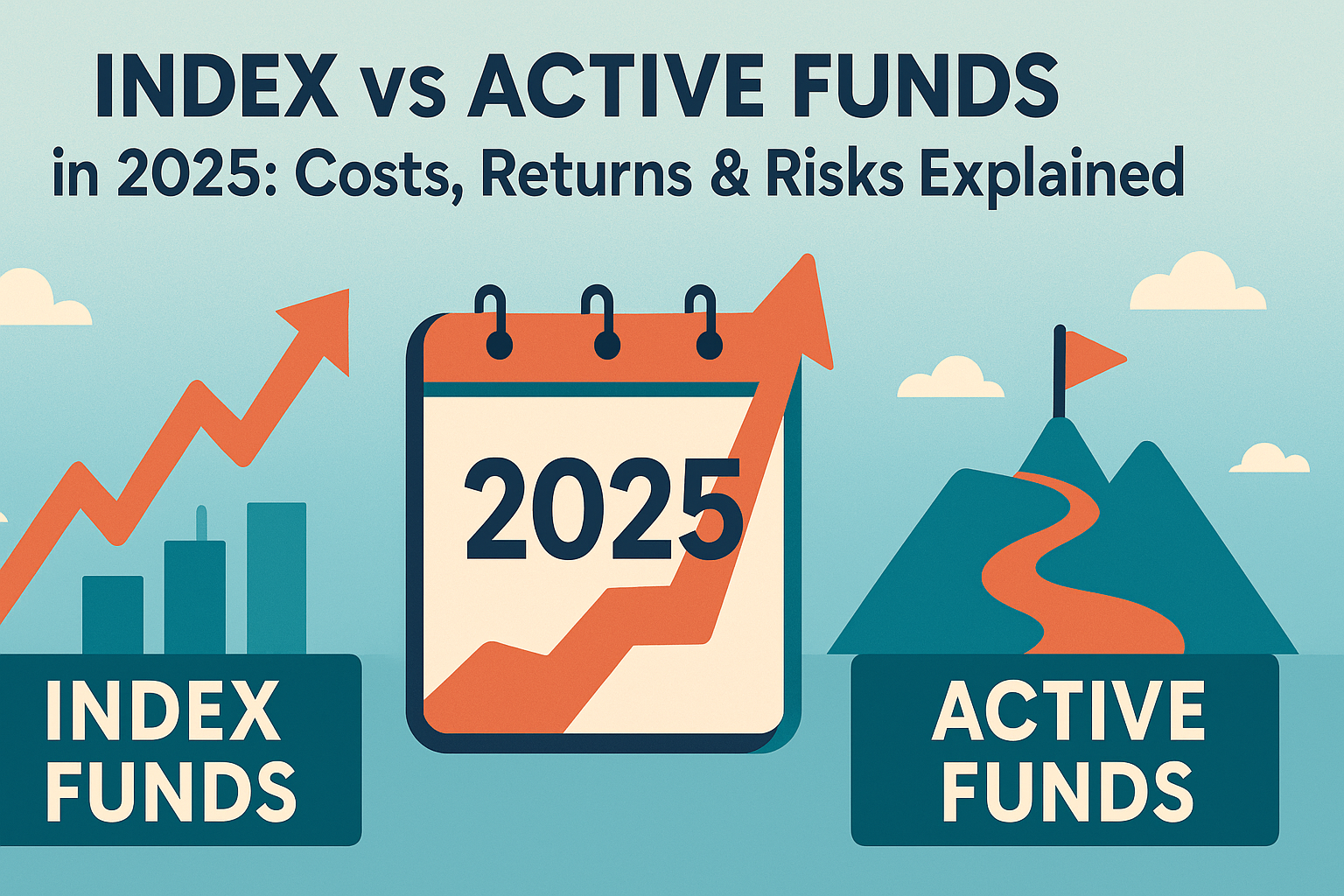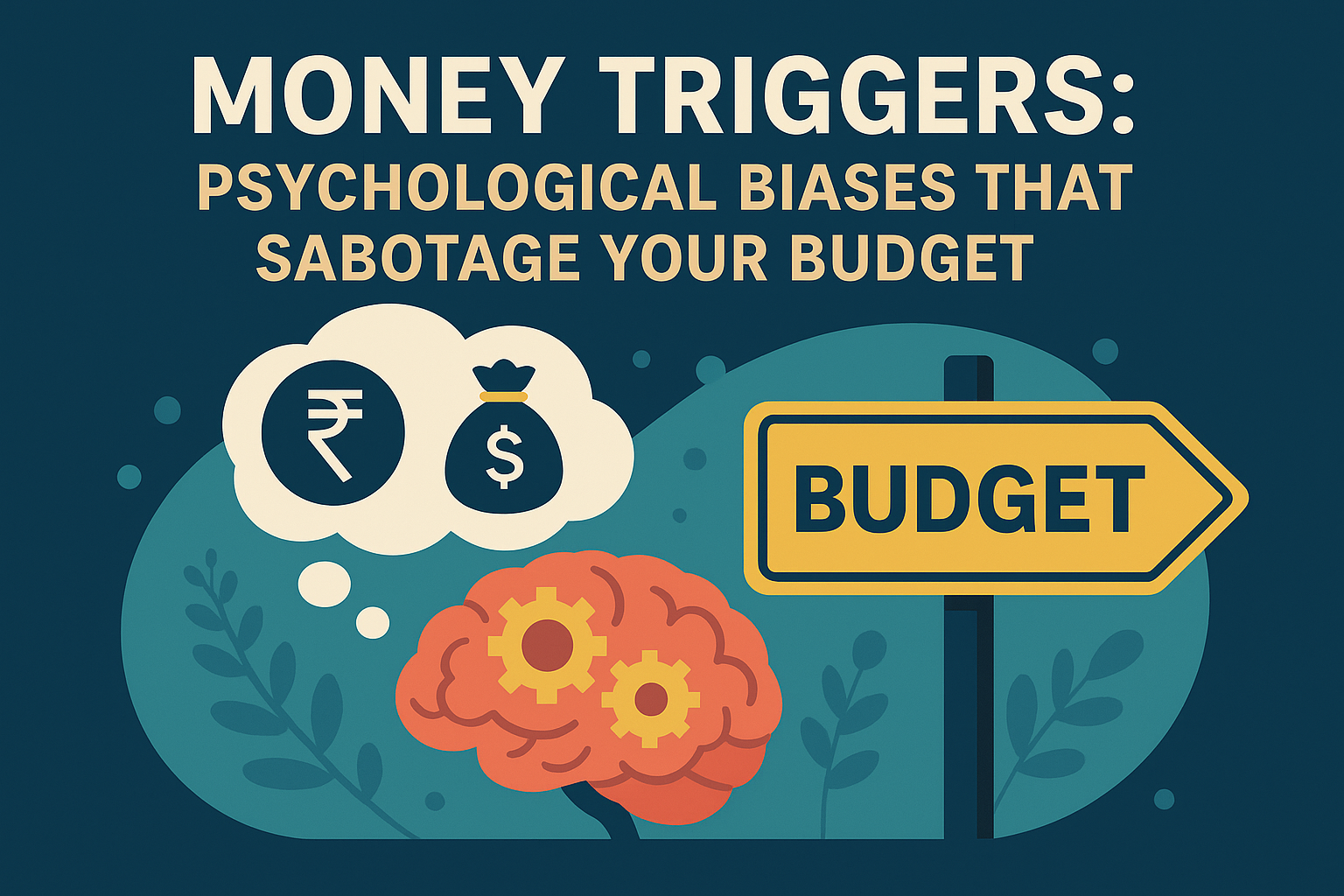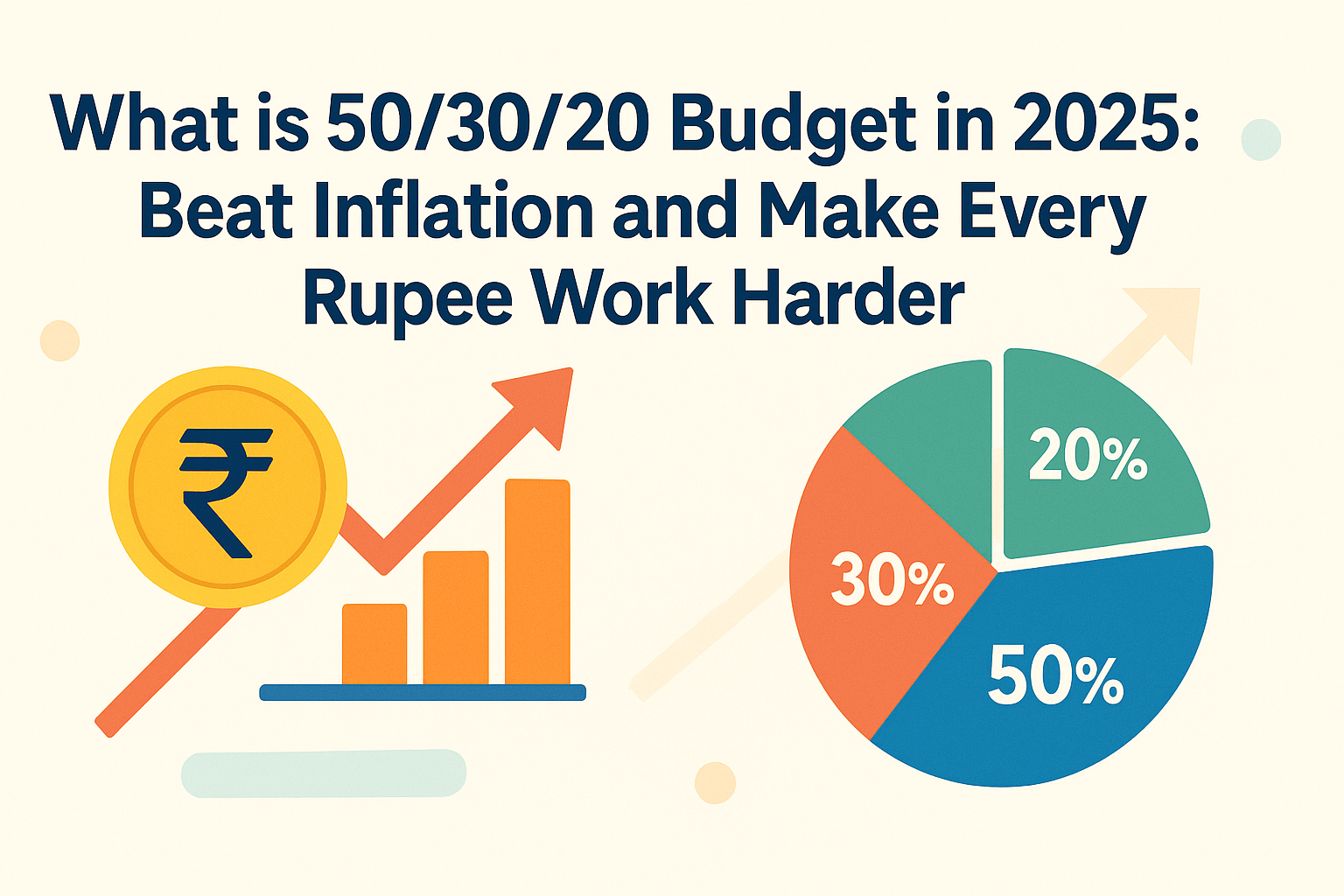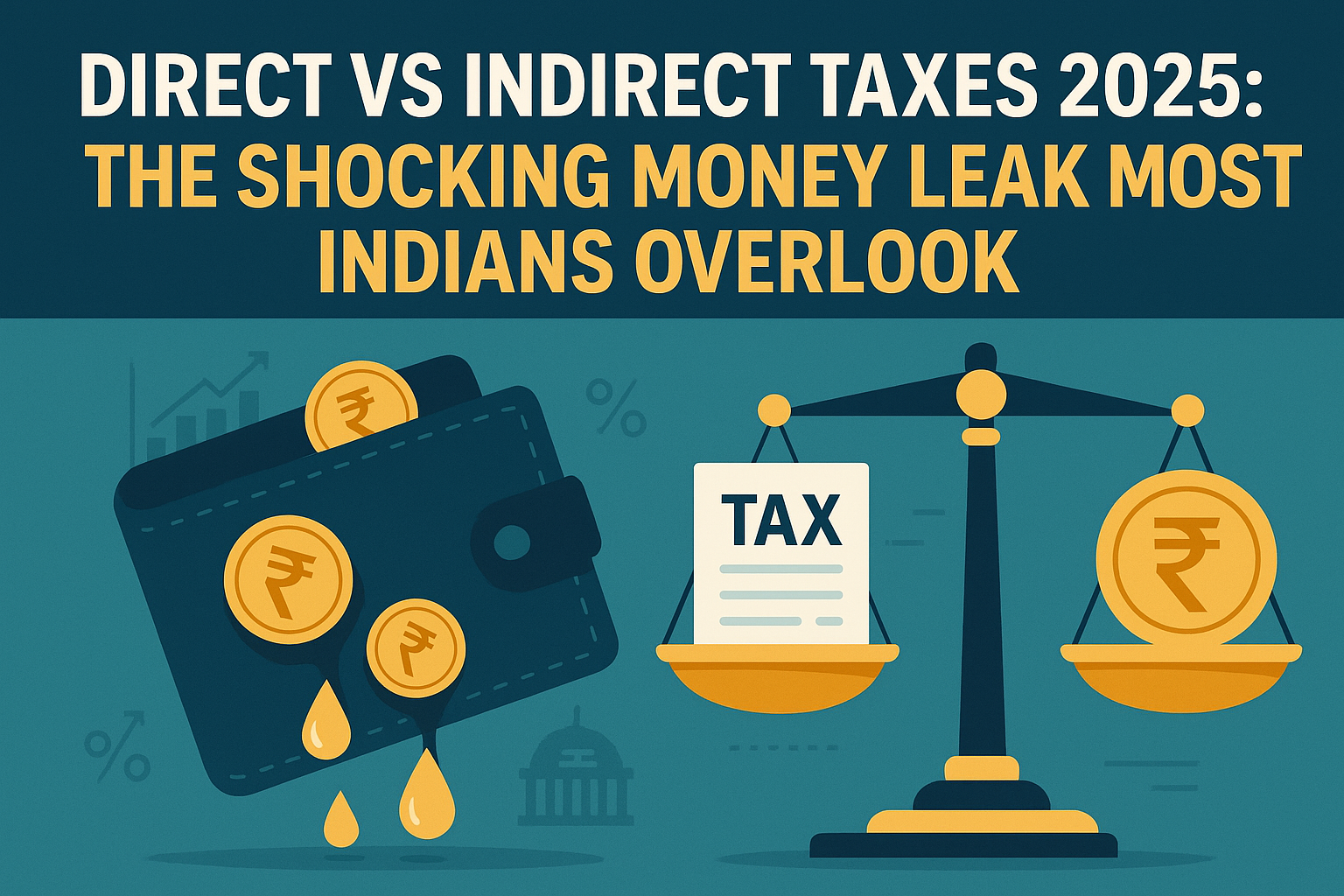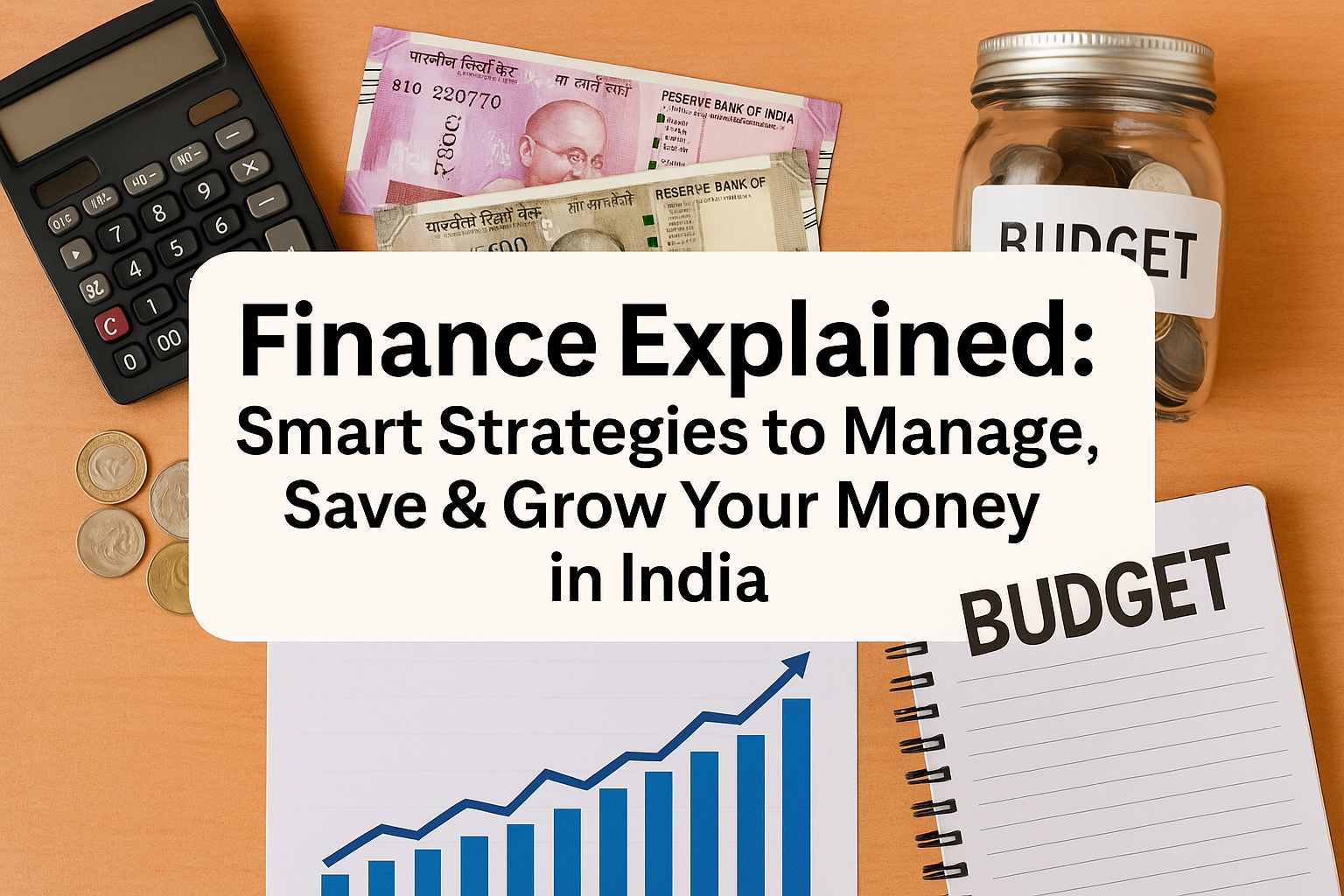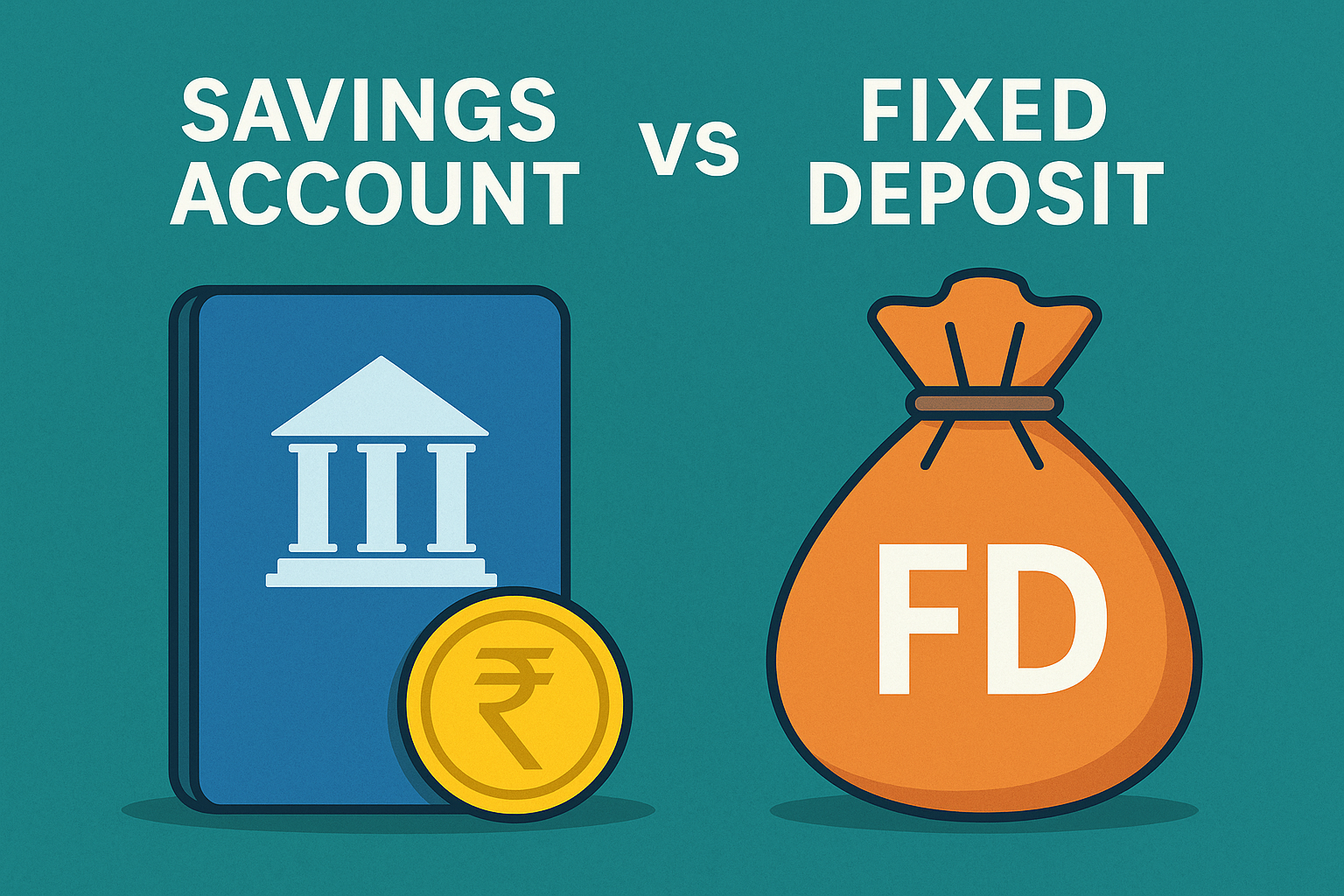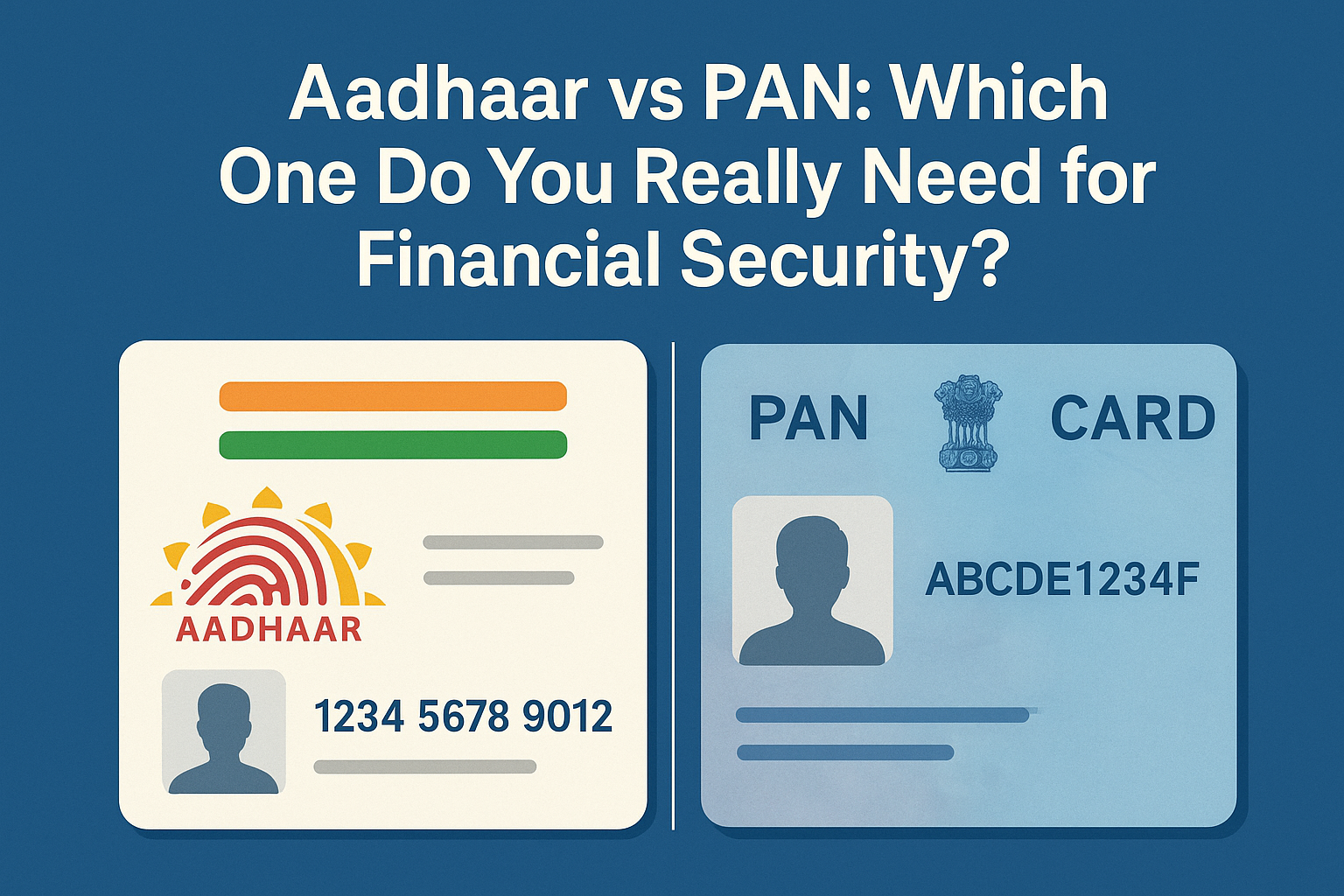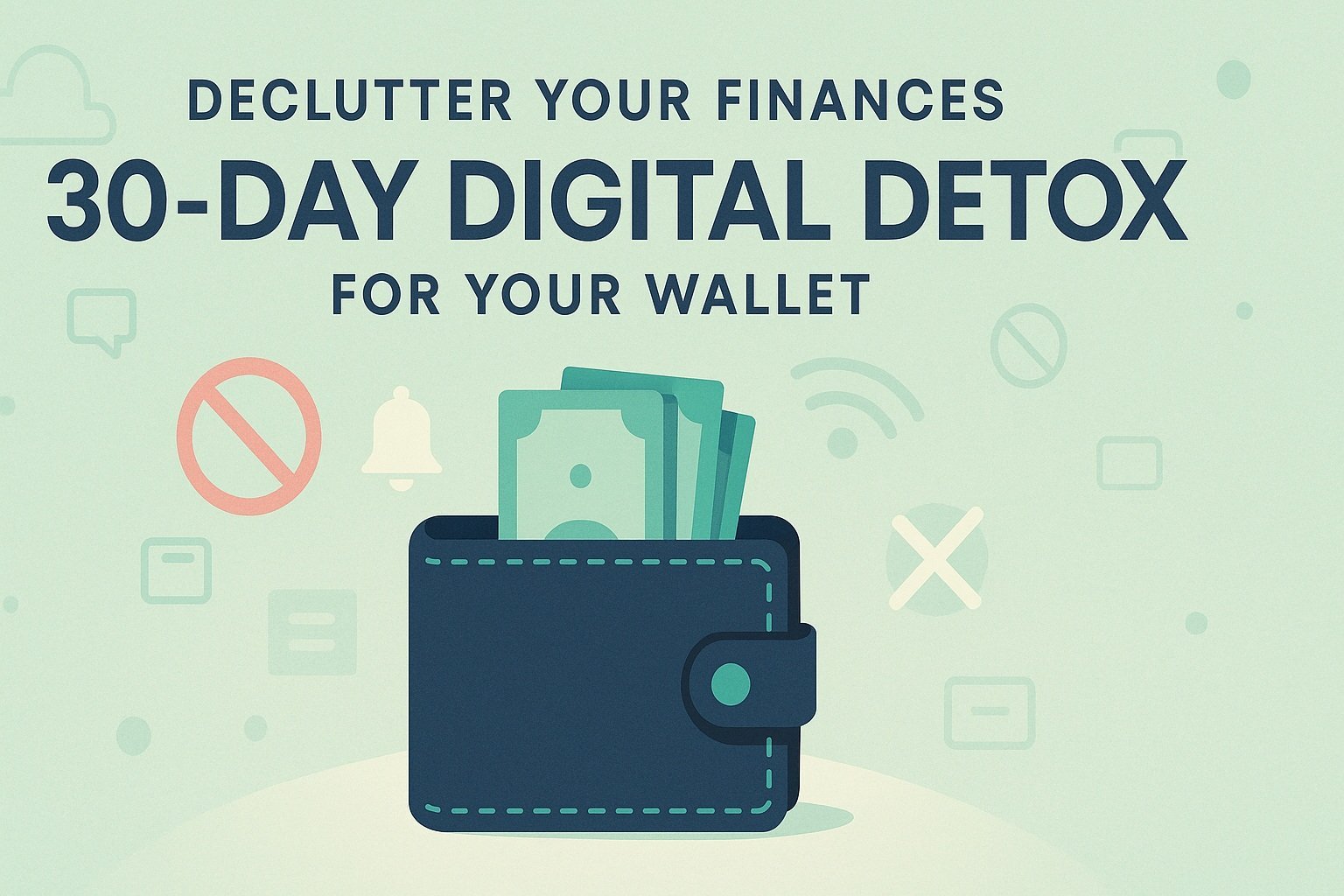
What Is a Digital Detox for Your Wallet?
Digital vs. physical financial clutter
Digital clutter lives in the apps, services, and notifications we tap through each day: that streaming subscription you signed up for “just to try”, the auto-renewing fitness app you never use, or the ride-sharing credits that slip your mind until they expire. Physical clutter is the stacks of paper statements, receipts, and coupons stuffed into drawers and wallets.
When you detox digitally, you’re not just throwing out old bank statements—you’re logging into every billing account, turning off the notifications that push you to spend, and pruning any service you don’t truly need. It’s about treating your money like a minimalist home: only keep what adds genuine value, and let go of the rest.
5 warning signs you need a wallet detox
-
Impulse buys piling up
If you’re tapping “buy now” on in-app deals without a second thought, it’s a sure sign your wallet is on autopilot. -
Duplicate services
Two music-streaming subscriptions and three cloud-storage plans – each one might seem small, but together they bleed cash. -
Low savings rate
When there’s almost nothing left to shift into savings each month, hidden subscriptions are probably to blame. -
Subscription anxiety
That sinking feeling when you open your bank app and see recurring charges you don’t recognise. -
Overdraft or late fees
Fees are the loudest red flag there is—your account can’t keep up because small, unnoticed charges are dragging it down.
Why a 30-Day Challenge Works
Behavioral-science snapshot
Kicking off a digital detox for your wallet isn’t just about willpower—it taps into how our brains form and break habits. Every time you see a push notification for a deal or an “exclusive offer”, your dopamine system lights up, nudging you to click and spend. Over time, this loop—cue, routine, reward—becomes so automatic that you barely notice the small charges stacking up. By committing to a 30-day challenge, you give yourself enough time to interrupt those loops and build new, healthier routines.
You’ll start to recognise the cues (like app notifications or promotional emails) and consciously pause before you tap “buy”. Within a few weeks, your brain begins rewiring: the absence of impulsive buys still delivers satisfaction (seeing a growing savings balance can trigger its own dopamine reward), and you’ll find yourself seeking out that feeling instead of the next small purchase.
| Habit Loop Component | What It Means | Example in Spending |
|---|---|---|
| Cue | Trigger that initiates the behavior | Push notification about a flash sale |
| Routine | The action you take | Making an impulse purchase in the app |
| Reward | Feeling your brain craves | Momentary thrill or relief from FOMO |
Parkinson’s Law meets your pay
Parkinson’s Law states that work expands to fill the time available. In money terms, your spending tends to stretch to match whatever balance you see in your account. If you know you have ₹50,000 incoming this month, you’ll find ways to spend close to that amount—even when you don’t need to. A fixed-time “diet” on digital expenses puts a firm cap on that expansion.
By labelling the detox as a 30-day experiment, you create a clear start and end date. Instead of vague intentions like “I should save more”, you’ve got a concrete window to cancel unused subscriptions, turn off spending notifications, and swap impulse buys for one small, planned treat each week. That time-boxed mindset not only keeps you accountable, it also makes the entire process feel doable rather than overwhelming. After thirty days, you’ll have new habits in place—so when the challenge ends, your spending won’t automatically balloon back up to match your pay cheque.
Pre-Detox Prep (Week 0)
Expense MRI – export 90 days of transactions, tag them, and spot cash leaks
Before you start cancelling services, you need a clear picture of where your money is going. Log in to your banking app or finance aggregator and export the last 90 days of transactions. Then, create simple categories—subscriptions, groceries, dining out, transport, and entertainment—and tag each transaction accordingly. When you sort by total spend per category, any unexpected subscriptions or recurring micro-charges will jump right out. Those tiny monthly fees you barely notice could add up to hundreds or thousands of rupees over a quarter.
Must-Keep vs. Can-Cut matrix – a 2×2 to classify every subscription or service
Once you know what you’re spending, it’s time to decide what stays and what goes. Draw a two-by-two grid:
| Essential Value High | Essential Value Low | |
|---|---|---|
| Cost High | Keep: expensive but crucial | Cut: expensive and pointless |
| Cost Low | Keep: low cost, high value | Cut: low cost, low value |
-
Essential Value High / Cost High: services you rely on—your primary bank account fees or a must-have software tool.
-
Essential Value Low / Cost High: luxury subscriptions that drain your wallet without delivering value—these go first.
-
Essential Value High / Cost Low: small-fee services you love—keep them, but revisit later if needed.
-
Essential Value Low / Cost Low: cut these quickly—your coffee app credits or game-store bundles you never use.
Set SMART savings goal – ₹ amount or % drop in discretionary spending
Now give yourself a clear target. SMART stands for Specific, Measurable, Achievable, Relevant, and Time-bound. For example: “Reduce my monthly subscription spend by ₹2,500 within 30 days” or “Cut my dining-out budget by 20 percent this month.” Write it down, post it somewhere you’ll see daily, and commit to tracking progress. Having a concrete goal keeps you motivated through week 0 and makes every cancellation feel like a step toward a real win.
In week two, it’s time to lean into automation and consolidation—two powerful levers for organising your finances and achieving a deep financial declutter without thinking twice each month.
Set up auto-pay for bills
Once you’ve cancelled the unnecessary subscriptions in week one, turn on auto-pay for the essentials: rent or mortgage, utilities, insurance premiums, and any loans. Automating these payments means you never miss a due date, avoid late fees, and free up mental space for more important decisions. Just make sure you keep a close eye on your balance so auto-pay doesn’t trigger overdraft charges.
Combine checking/savings accounts
If you’re juggling multiple bank accounts with small balances, consider moving them into one or two main accounts. Consolidation reduces the temptation to chase novelty bonuses on secondary accounts and gives you a clearer snapshot of your cash flow. Fewer logins, fewer statements, and a simplified dashboard—all of which make it easier to track progress toward your SMART savings goal.
Move to e-statements
Paper statements are clutter magnets—file folders pile up, and you end up shoving last month’s bills in a drawer “for safekeeping”. Switch everything to e-statements. Not only is this a greener choice, but digital statements are searchable and archived automatically, and you can set up filters or labels in your email to keep them organised. When tax time rolls around, you’ll thank yourself for having every document at your fingertips.
| Week | Theme | Key Actions & Optional Keywords |
|---|---|---|
| Week 1 | Unsubscribe & Uninstall | • Cancel unused subscriptions • Disable shopping-app push alerts • Delete one-click payment methods cancel unused subscriptions, wallet detox |
| Week 2 | Automate & Consolidate | • Set up auto-pay for bills • Combine checking/savings accounts • Move to e-statements organize your finances, financial declutter |
In week three, it’s all about breaking the impulse-spend cycle and rewiring your habits with smarter, low-cost alternatives.
24-hour cooling-off rule for purchases
Whenever you spot something tempting—whether it’s a limited-time deal or a spur-of-the-moment checkout—make yourself wait a full 24 hours before committing. This pause gives your rational brain time to catch up with your emotional brain. Often you’ll find that the urgency fades, and you either decide you really want it or you happily let it go.
Substitute no-spend hobbies
Replace mindless scrolling and impulse buying with free or nearly free activities that still feel rewarding. Try going for a walk in a new neighbourhood, borrowing an e-book from your library app, or experimenting with a recipe from ingredients you already have. These swaps not only save money but also spark creativity and reduce screen fatigue.
Run a “cash-only weekend”
Pick one weekend this week to leave all cards at home. Withdraw a modest amount of cash—just enough for essentials—and commit to using only what’s in your wallet. When you physically see each note and coin leave your hand, you become far more mindful of every rupee spent. By Monday, you’ll have a fresh perspective on what counts as a necessary expense versus a gimmick.
| Week | Theme | Key Actions & Optional Keywords |
|---|---|---|
| Week 1 | Unsubscribe & Uninstall | • Cancel unused subscriptions • Disable shopping-app push alerts • Delete one-click payment methods cancel unused subscriptions, wallet detox |
| Week 2 | Automate & Consolidate | • Set up auto-pay for bills • Combine checking/savings accounts • Move to e-statements organize your finances, financial declutter |
| Week 3 | Replace & Rewire | • 24-hour cooling-off rule for purchases • Substitute no-spend hobbies • Run a “cash-only weekend” 30-day money challenge |
In week four, it’s time to lock in your progress and make the detox a lasting habit.
Re-audit subscriptions (“Did I really miss it?”)
Circle back to your service list and ask yourself if any cancelled item actually mattered. If you find you do miss something—say, a specialised photo-editing app—look for a free or lower-cost alternative. The goal isn’t to cut everything forever but to keep only what truly supports your life and finances.
Schedule quarterly detox reminders
Once the 30-day challenge is over, habit tends to slip. Block out fifteen minutes every three months in your calendar and repeat the Week 0 “expense MRI” and quick subscription audit. Treat it like a seasonal tune-up so your finances stay lean without another full month of effort.
Celebrate savings win & set next goal
Take a moment to acknowledge how much you’ve reclaimed—whether that’s ₹5,000 or ₹10,000—and let yourself enjoy a small, planned reward (maybe a favourite meal at home). Then, using that momentum, set your next SMART target. Perhaps you’ll aim to reduce discretionary spending by another 10 percent or build an emergency buffer equal to one month’s expenses.
| Week | Theme | Key Actions & Optional Keywords |
|---|---|---|
| Week 1 | Unsubscribe & Uninstall | • Cancel unused subscriptions • Disable shopping-app push alerts • Delete one-click payment methods cancel unused subscriptions, wallet detox |
| Week 2 | Automate & Consolidate | • Set up auto-pay for bills • Combine checking/savings accounts • Move to e-statements organize your finances, financial declutter |
| Week 3 | Replace & Rewire | • 24-hour cooling-off rule for purchases • Substitute no-spend hobbies • Run a cash-only weekend 30-day money challenge |
| Week 4 | Review & Reinforce | • Re-audit subscriptions (“Did I really miss it?”) • Schedule quarterly detox reminders • Celebrate savings win & set next goal minimalist finances |
Advanced Strategies After Day 30
Leverage subscription-tracker apps (Rocket Money, Trim, etc.)
Once you’ve cleaned house manually, let technology keep you honest. Subscription-tracker apps scan your bank and card statements, flag recurring charges, and remind you before your next billing cycle. Apps like Rocket Money and Trim negotiate lower rates on your behalf or cancel unwanted services with a tap. Instead of checking dozens of accounts, you’ll see every active subscription in one dashboard, making it almost impossible for a sneaky fee to slip through.
Upgrade to the 30-Day Money Challenge – funnel saved cash into debt pay-down or investing
With your newfound habit of spotting leaks, why not level up? Repurpose the cash you’ve freed by setting up a rolling 30-day money challenge. At the start of each cycle, decide how much you’ll save—₹1,000, ₹2,500, or more—and automate a transfer from checking to a debt or investment account. Week by week, funnel those funds toward a high-interest loan, credit card balance, or even a diversified index fund. You’ll build momentum as you see both your savings and your net worth grow in parallel.
Minimalist banking hacks – one checking + one high-yield savings, envelope method in a single fintech app
True minimalism isn’t just cutting subscriptions; it’s streamlining every financial tool you use. Aim to maintain a single checking account for day-to-day spending and one high-yield savings account for buffer cash. Then adopt an envelope method—digital style. Many fintech apps let you create “buckets” or “vaults” inside your main account. Allocate funds for groceries, utilities, and fun money into separate virtual envelopes. When an envelope runs dry, you either stop spending in that category or consciously move money from another envelope. This system removes the mental clutter of multiple accounts and makes every rupee’s purpose crystal clear.
Measuring Success
Wallet-Detox Calculator KPIs
To know if your 30-day cleanse really paid off, track these key metrics in a simple “Wallet-Detox Calculator” spreadsheet or app:
| KPI | How to Measure |
|---|---|
| % Cut in Discretionary Spend | (Baseline spend – Current spend) ÷ Baseline spend × 100 |
| Number of Subscriptions Axed | Count of services canceled during the 30 days |
| Anxiety Score (Self-Reported) | Rate your stress around money from 1 (totally calm) to 10 (very anxious) weekly |
Log each KPI at the end of every week. Seeing a growing percentage reduction in discretionary expenses, a mounting tally of cancelled subscriptions, and a steadily falling anxiety score will reinforce that your efforts are working—and keep you motivated to go further.
Visualize Progress
A picture really is worth a thousand rupees saved. Create a simple bar chart or line chart in your calculator to plot weekly savings:
-
X-Axis: Week 1 through Week 4
-
Y-Axis: Amount saved (in ₹) or % reduction in discretionary spend
-
Series: You can overlay two lines—one for total rupees saved, another for anxiety score—to see how financial wins improve your peace of mind side by side.
By glancing at this chart each week, you’ll spot trends (for example, a big jump in savings after automating bills or a plateau that signals a need for deeper cuts) and celebrate milestones visually. Over time, these visuals become a powerful reminder that small daily choices add up to substantial financial freedom.
Conclusion
You’ve now seen how a focused, 30-day digital detox for your wallet can flush out hidden costs, rewire spending habits, and build minimalist finances that last. Keep your downloadable checklist handy, revisit your SMART goal each week, and lean on the visuals and KPIs you’ve set up. When you hit your savings target, celebrate that win—and don’t forget to share your results on social media for accountability and inspiration.
FAQ – People Also Ask
What is a digital detox for your wallet?
A 30-day plan to eliminate money-draining digital clutter—subscriptions, shopping notifications, and duplicate accounts—to free up cash.
How do I start decluttering my finances quickly?
Run an expense export, highlight your top five leaks, cancel or pause them today, then follow the 30-day roadmap.
Which subscriptions should I cancel first?
Begin with renewals you forgot about or services you haven’t used in 30 days, then tackle trial-to-paid conversions next.
Is a 30-day money challenge actually effective?
Yes; time-boxed challenges build momentum and measurable wins, driving habit change that open-ended goals often don’t.
How do I keep minimalist finances after the detox?
Schedule quarterly audits, use one spending app, practise a 24-hour rule, and automate “pay yourself first”.