
In a cashless society, most of us tap, swipe or scan our way through daily expenses instead of fumbling for notes and coins. At the heart of all that convenience sits your digital wallet, an encrypted app that securely stores your credit and debit cards, IDs and loyalty passes. But without a plan, that same ease can turn into impulse spending or security risks. In the next few minutes, you’ll get a simple 7-step framework that turns those tap-and-go moments into automatic savings, plus a handy cheat sheet of security dos & don’ts you can act on today to stop digital overspending before it happens.
What Exactly Is a Digital Wallet?
A digital wallet is your smartphone’s modern take on a physical wallet—but upgraded. Rather than carrying around multiple cards and cash, you install an encrypted app that securely stores:
-
Payment credentials (credit/debit cards, bank accounts)
-
IDs and passes (driver’s licenses, transit cards, event tickets)
-
Loyalty programs and coupons
When you pay, you simply tap your phone or scan a QR code. Under the hood the wallet uses encryption, tokenisation and optional biometric locks (fingerprint or face ID) to protect your data. Unlike loose plastic cards, you can also remotely disable or wipe your wallet if your phone is lost or stolen.

Why Going Cashless Changes Your Spending Psychology
Shifting from cash to taps and swipes isn’t just a tech upgrade—it rewires how you feel about every rupee. When money lives in ones and zeros:
-
Less pain, more spend: Handing over physical cash triggers a tiny “ouch” in your brain; digital payments feel painless, so you’re likelier to buy on impulse.
-
Abstract budgets: It’s easy to lose track when there’s no visible pile of coins shrinking—your mental “spending meter” recalibrates, and you may overshoot without realising it.
-
Frictionless checkout: One-click or tap payments remove that “stop and think” moment, making upsells and subscriptions sneak into your cart.
By understanding this psychology up front, you’ll see why a structured 7-step plan (below) is so vital: it reintroduces the very cues—alerts, “envelopes”, and round-ups—that cash used to provide, so you stay in control even in a fully digital world.

7-Step Framework to Turn Tap-and-Go into Automatic Savings
1. Link and Categorize Your Accounts
Start by connecting all your bank accounts, credit cards and even investment accounts to your wallet app. Make sure each account is labelled “Monthly Bills”, “Dining Out”, “Emergency Fund”, etc. That way, every time you pay, you’ll instantly see which category is taking the hit and how much remains in your budget.
2. Activate Round-Up Features
Many wallet apps let you “round up” each transaction to the nearest dollar and funnel the spare change into savings. It feels like pocket change, and over weeks or months those cents add up to real money without you missing it.
3. Automate Regular Transfers
Decide on an amount you’d like to save each week or month – say, ₹500 every Friday – and schedule that transfer in your wallet. Treat it like a bill you can’t skip, and watch your savings grow steadily.
4. Set Spending Alerts
Enable push notifications for unusual or large purchases. If a transaction exceeds your self-imposed limit, like ₹1,000 for entertainment, you’ll know immediately and can choose to pause and rethink before approving.
5. Use Budgeting and Envelope Tools
Some wallets offer virtual “envelopes” or sub-accounts for specific goals (vacation, gadgets, car maintenance). Allocate a set portion of your income into each envelope as soon as you get paid. When an envelope’s empty, you either wait until next month or decide if it’s worth dipping into another.
6. Leverage Cashback and Rewards Wisely
Link cards that offer the best rewards for the categories you spend most on – groceries, fuel or dining. But don’t chase every cashback offer; only use cards when you’re already planning to buy, so you earn rewards without extra spending.
7. Review and Rebalance Monthly
At the end of each month, take five minutes to review your spending patterns. If dining out is eating more of your budget than you’d like, adjust your envelopes or round-up settings. Small tweaks keep you on track without feeling deprived.
Security Dos & Don’ts Cheat Sheet

When you rely on digital wallets, a little vigilance goes a long way. Here’s a quick reference table you can bookmark and review anytime:
| Do | Don’t |
|---|---|
| Use a unique, strong password or biometric lock for your wallet app | Share your wallet PIN or password with anyone |
| Enable two-factor authentication (2FA) | Store backup codes in an unsecured place |
| Keep your device’s operating system and apps up to date | Click links in unsolicited texts or emails |
| Regularly review transaction history | Ignore small unfamiliar charges; investigate them |
| Set up device-level encryption or screen lock | Use public Wi-Fi for financial transactions |
| Log out of wallets when not in use on shared devices | Save card details in unfamiliar third-party apps |
Use this cheat sheet alongside your 7-step framework, and you’ll not only curb overspending but also keep your hard-earned money safe in a fully cashless world.
Quick Primer: What Exactly Is a Digital Wallet?
A digital wallet is essentially your smartphone’s version of a physical wallet, but with added security and convenience. Instead of carrying around a stack of cards and cash, you open an app that securely stores payment credentials, loyalty passes, tickets and even IDs. When it’s time to pay, you simply tap or scan, and your digital wallet does the rest.
Core functions & common types (closed, semi-closed, open)
At its core, every digital wallet lets you:
-
Store payment credentials securely, replacing the need for multiple plastic cards
-
Process transactions via NFC, QR codes or online gateways
-
Manage loyalty programs and digital coupons in one place
-
Track spending with instant transaction records
Not all wallets are created equal. Here’s a quick look at the three main categories:
| Wallet Type | Who Offers It | Where You Can Use It | Key Benefit |
|---|---|---|---|
| Closed | Single merchant or retailer | Only within that merchant’s ecosystem | Exclusive offers, easy refunds |
| Semi-closed | Third-party providers (e.g., Paytm, Amazon Pay) | At partner merchants who accept that wallet | Wide acceptance without bank account |
| Open | Banks or licensed issuers | Anywhere that accepts digital payments, plus ATM withdrawals | Full banking features plus cash access |
With closed wallets you earn retailer-specific rewards but can’t spend anywhere else. Semi-closed wallets widen your reach to partner stores without needing a bank account. And open wallets combine the freedom of a bank account, sending money, withdrawing cash at ATMs and seamless digital checkout.
Is a digital wallet safer than a plastic card? Encryption & biometrics explained
Digital wallets often trump plastic cards on security, thanks to multiple layers of protection:
-
Encryption: Whenever you add a card, the wallet encrypts your data so that even if someone intercepts it, they can’t read it.
-
Tokenisation: Instead of transmitting your actual card number during payment, the wallet uses a one-time code or “token”, keeping your real details hidden.
-
Biometric locks: Many wallets require your fingerprint or facial recognition to unlock, adding a barrier no thief can bypass without you.
-
Remote disable: If you lose your phone, you can often lock or wipe your wallet app from another device, something you can’t do with a misplaced card.
By contrast, plastic cards rely on physical security chip-and-pin or signature and can be skimmed or cloned more easily. With a digital wallet, even if someone steals your device, they still face encrypted data, tokens instead of card numbers and biometric gates before they can make a single payment.
7-Step Money-Saving Framework for a Cashless Life
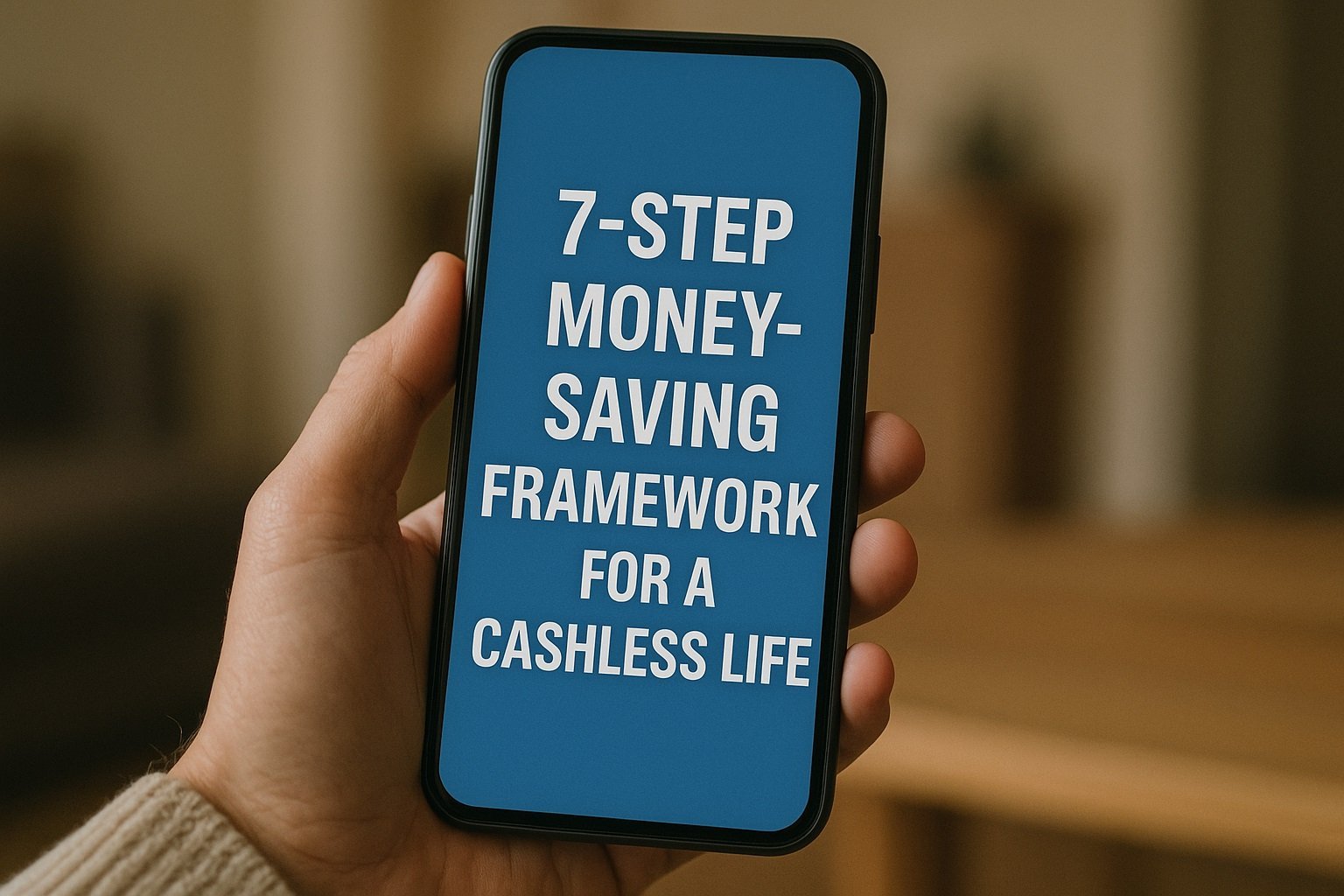
When you live in a tap-and-go world, a simple system can keep your savings on autopilot. Follow these seven steps, and you’ll treat your digital wallet like a smart piggy without ever feeling deprived.
1. Automate “Pay-Yourself-First” transfers the day you’re paid
Imagine your salary arriving and, before you see a balance, a slice of it disappears into savings. That’s pay yourself first in action. Schedule a fixed amount or percentage to move into your emergency fund or investment account on payday. You won’t miss what you never had in your spending balance, and those transfers become as routine as a bill.
2. Map category budgets inside your wallet (digital envelopes)
Just like using paper envelopes for groceries, bills and fun money, set up virtual envelopes in your wallet app. Label each one – Groceries, Utilities, Dining Out, and Entertainment – and assign a monthly limit. When you pay, you’ll instantly see which envelope is shrinking. If “Dining Out” is empty, your wallet nudges you to choose homemade meals or shift funds.
3. Activate round-up or cashback micro-savings
Tiny amounts can snowball fast. Flip on round-up features so every purchase gets rounded up to the nearest rupee or dollar, with the spare change jumping into savings. If your app offers cashback, make sure it’s enabled for everyday categories. Those micro-rewards feel trivial in isolation but add up to meaningful cushions over time.
4. Use a separate “daily-spend” account to mimic cash envelopes
Even in digital form, separating your main account from daily spending helps curb overspending. Move a set amount each morning into a dedicated daily-spend account. When it’s gone, you know it’s time to pause discretionary buys until the next top-up. It recreates the discipline of counting out cash for the day.
5. Turn on real-time spend alerts & weekly reports
Notifications keep you honest. Enable instant alerts for any transaction, especially those above a self-imposed cap. At the end of each week, check your wallet’s spending summary. Seeing how much went to subscriptions, food delivery or online shopping helps you tweak your envelopes and round-up settings before small leaks become big gaps.
6. Harvest rewards – then auto-pay in full to avoid fees
Maximise credit card rewards by linking only cards you plan to clear every billing cycle. Let your wallet collect points or cashback, then automate full payment on the statement date. You’ll earn perks without racking up interest or late fees, turning routine spending into a rewards engine.
7. Quarterly wallet declutter & provider review for hidden charges
Every three months, play detective. Audit your wallet for dormant accounts, underused subscriptions or new fees. Compare offers from other providers. Maybe a rival app gives higher cashback or a bank cuts maintenance charges. A quick declutter ensures your digital setup stays lean, efficient and savings-friendly.
Digital Wallet Dos & Don’ts Cheat-Sheet
Dos
Lock phone & wallet app with biometrics
Using fingerprint or facial recognition to secure both your device and wallet app adds a barrier only you can pass. Even if someone finds your phone, they won’t get past that biometric gate to access your cards or transaction history.
Download only from official stores
Whether you use Android or iOS, stick to Google Play or the App Store for wallet apps and updates. These platforms vet apps for malware, so you avoid counterfeit or malicious versions that could steal credentials.
Review transactions weekly
Set aside five minutes each week to scan your recent payments. Spotting an unexpected charge early gives you the chance to dispute it before it becomes a bigger headache.
Enable multi-factor authentication
Turn on MFA so that after you enter your password, the wallet also sends a one-time code to your phone or email. That extra step makes it far harder for hackers to slip in, even if they somehow learn your password.
Don’ts
Share PINs or store them in plain text
Treat your wallet PIN like the key to a safe; never whisper it, text it or scribble it down where anyone might see. Writing it in a note app or saving it in an email makes it trivially easy for someone to snatch your credentials and drain your funds.
Use public Wi-Fi for payments
That free coffee-shop hotspot can be a hacker’s playground. When you pay over an unsecured network, crooks can intercept your data mid-transaction. Stick to your mobile network or a trusted home connection whenever you enter payment details.
Leave payment apps open/unattended
We all step away from our phones for a second, but leaving your wallet app unlocked is like leaving your front door ajar. Always close the app or lock your screen before handing your device to someone else or before it slips into standby.
Ignore OS or app updates
Those update reminders aren’t nuisances; they often include patches for security holes hackers love to exploit. Delaying an operating-system upgrade or wallet-app update leaves you exposed to new threats that could bypass older defences.
Future of Cashless & What It Means for Your Savings

Experts predict that by 2030 in Canada, only 10 percent of all spending will use physical cash, with the remaining 90 percent flowing through cards and digital wallets. That shift brings real advantage. Crime drops when there’s less currency to steal, and you get seamless, searchable records of every purchase, but it also creates pitfalls. People without bank access can get left behind, and even the best networks can suffer outages, temporarily cutting off your access to funds. Knowing both sides helps you plan: lean into the security and convenience, but keep backup options (like a small emergency cash stash or offline payment methods) ready in case technology hiccups.
| Benefits | Risks |
|---|---|
| Lower crime rates | Excludes unbanked populations |
| Instant, searchable records | System outages or technical failures |
Key Takeaways & 30-Day Action Plan
5-Minute Setup Checklist
-
Link all cards and accounts to your preferred wallet app
-
Enable biometric lock and multi-factor authentication
-
Turn on round-up or cashback features
-
Create digital envelopes for top three spending categories
-
Schedule an automatic “pay-yourself-first” transfer on your next payday
Calendar of Weekly and Monthly Wallet Audits
-
Weekly (10 minutes each Sunday):
-
Review transaction alerts and address any unfamiliar charges
-
Check envelope balances and adjust next week’s allocations
-
-
Monthly (15 minutes on the last day of the month):
-
Run a spending report to spot patterns or unwanted subscriptions
-
Rebalance envelope limits and tweak round-up percentages
-
-
Quarterly (30 minutes every three months):
-
Compare wallet providers for better rewards or lower fees
-
Remove dormant wallets or unused cards
-
FAQ – People Also Ask
| Question | One-Sentence Answer & Pointer |
|---|---|
| How can I save money when everything is cashless? | Follow the 7-step framework, especially automatic transfers and real-time spend alerts (see “7-Step Money-Saving Framework for a Cashless Life”). |
| Are digital wallets really safer than debit cards? | Yes, if you enable biometrics and multi-factor authentication; details in “Quick Primer: What Exactly Is a Digital Wallet?” |
| What are the disadvantages of digital wallets? | They depend on battery and connectivity, may carry hidden fees and exclude the unbanked (see “Future of Cashless & What It Means for Your Savings”). |
| Can digital wallets replace my budgeting app? | They can if you use built-in spend categories and export data weekly (see “7-Step Money-Saving Framework for a Cashless Life”, Step 2). |
| What happens to my money if my phone is lost? | Remote-wipe features and cloud backups protect your funds; act fast and contact your provider (see “Digital Wallet Dos & Don’ts Cheat-Sheet”). |





























